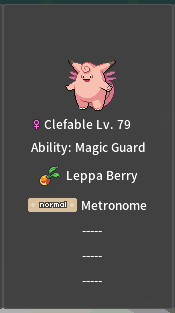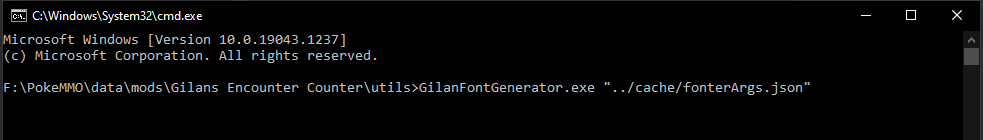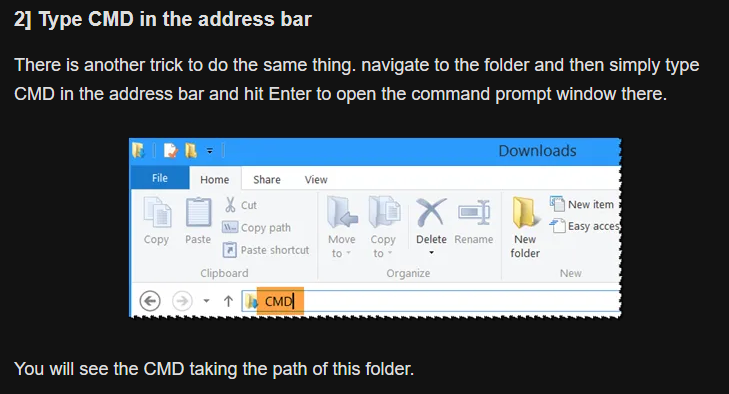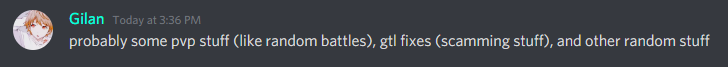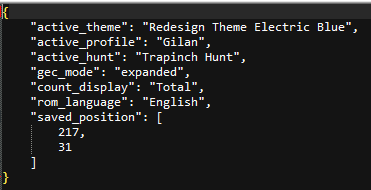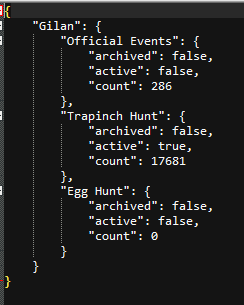-
Posts
4629 -
Joined
-
Last visited
-
Days Won
8
Everything posted by Gilan
-
Yeah I completely agree with this. Sometimes, Pursuit, Arena Trap, and Shadow Tag won't even really matter. Sometimes they do cause you to go down 5 v 6 instantly. But, that is randoms. Part of what makes randoms a lot of fun for me, is that there are some feelsbad matches, but those make the feelsgood matches even better. Also, coming back from a 5v6 or even a 4v6 situation feels so good.
-
Actually surprising to me. Thanks for the info
-
Green = I agree with keeping these, primarily because I think they perform in a way that is unique from their evo'd versions Orange = I agree with keeping these until gen 4 evo's introduced, which I would prefer replace them. Otherwise I feel like with these, you'll have a superior version and an inferior version of the same species, which I'm not a fan of. Red = I think these should be removed because of their existing evo's. Golbat feels like a worse version of Crobat (eviolite Golbat is tankier, but ehh...). And, for Seadra, I just think it should be Kingdra only, Seadra has similar offense to Kingdra, but is sp defensively so much worse. Also, lack of dragon typing hurts, so Kingdra feels like a superior version of Seadra. Just my opinions, I don't feel strongly about any of it
-
-
-
Yeah I can see that. Or doing something like "spotlighting" a tier or two on a rotating basis to encourage play in said tier(s).
-
I, for one, love the addition of Randoms. I'm not a PvP player to begin with (I've always hated stall, it just isn't fun). Randoms are by far more interesting to me and get me to actually play some PvP. Also, I think it's completely hyperbolic to say this will kill smaller tiers. People will still play them to practice for those tiered official events, imo. Saying randoms will kill the other formats is like claiming people only play randoms on showdown. You guys are knee jerk reacting to an update that isn't even 24 hours old lmao. They aren't lazy. Sets seem fine so far, there needs to be some balancing for sure, imo, but that's to be expected.
-

[TOOL] Gilan's Encounter Counter (Beta Available) v1.0.3 update
Gilan replied to Gilan's topic in Client Customization
can you send me the contents of the GilanFontGenerator.json in a private message please? -

[TOOL] Gilan's Encounter Counter (Beta Available) v1.0.3 update
Gilan replied to Gilan's topic in Client Customization
Just to make sure... It must be run in the Command Prompt as I showed in my previous post. Just running the .exe by double clicking on it will not work. If you did run it through the command prompt, and nothing occurred, is it possible an anti-virus is blocking it? For it to give no feedback at all is unusual. -

[TOOL] Gilan's Encounter Counter (Beta Available) v1.0.3 update
Gilan replied to Gilan's topic in Client Customization
Ah ok. Yeah that bug is something that I've been struggling to fix, because it's not reproduceable. I think it's occurring because the app fails to find the PokeMMO window for some reason, even though it's open. Will implement code to handle it in the future and hopefully it will prevent it from occurring again... -

[TOOL] Gilan's Encounter Counter (Beta Available) v1.0.3 update
Gilan replied to Gilan's topic in Client Customization
Does the black window appear at start-up? Is the gecDebug.log file populated with any information (opens in notepad)? The file can be found in the './Gilans Encounter Counter/debug' folder. -

[TOOL] Gilan's Encounter Counter (Beta Available) v1.0.3 update
Gilan replied to Gilan's topic in Client Customization
Can you check to see if there is a file called "fonterArgs.json" in the './Gilans Encounter Counter/cache' folder? If it is there, can you go to the './Gilans Encounter Counter/utils' folder and open a Command Prompt in that location? then enter the following into command prompt: GilanFontGenerator.exe "../cache/fonterArgs.json" for example: and press enter to run the command. Then, can you report back the output it gives (ideally in a PM, incase there is personal info in the file path)? -

[TOOL] Gilan's Encounter Counter (Beta Available) v1.0.3 update
Gilan replied to Gilan's topic in Client Customization
Is there a new error in the gecDebug file? -

[TOOL] Gilan's Encounter Counter (Beta Available) v1.0.3 update
Gilan replied to Gilan's topic in Client Customization
One of your custom string files is bad. It is lacking a proper header. Please fix it, or remove it from your strings folder. -
right when I was trying to log in for the day, smh
-

[TOOL] Gilan's Encounter Counter (Beta Available) v1.0.3 update
Gilan replied to Gilan's topic in Client Customization
I am aware of issues due to save file errors. I overlooked some issues related to timing when saving files. I am working on refining this. -

[TOOL] Gilan's Encounter Counter (Beta Available) v1.0.3 update
Gilan replied to Gilan's topic in Client Customization
You can check the saveData and config folders for the GEC. The files in question are: gecconfig.json ^ As shown in the image above, this file saves the configuration that you had the tool at (saved position being the position the gec was on screen) countFile.json ^ As shown in the image above, this file saves basic information for your profiles and hunts in a tree structure. encData.pkl This file cannot be visually shown as it is a pickle bytes file. But, this file contains all of the encounter data (what species, how many, when, what hunt, what profile, order stack of species for the expanded mode, etc.) So while you may be able to reconstruct the json files, if the encData.pkl file is corrupt, it cannot be recovered. Corrupted save files should not be an issue in the currently available GEC version. This is because it renames the save files to something like "encDataDelete.pkl", and then tries to save a new version of that save data. If it is successfully in completing the save action, it will then delete the old save file. If during this process, your computer shuts off unexpectedly, you will find a tmp file and the "Delete" file in your save folders. Simply rename the "Delete" file back to the original name, and delete the tmp file, and the tool should continue to work. If stuff is still getting corrupted, then something is not right... -

[TOOL] Gilan's Encounter Counter (Beta Available) v1.0.3 update
Gilan replied to Gilan's topic in Client Customization
Ok so 2 things you can try: 1. You’re on a Windows 10 ‘N’ version. If this is the case, try installing the “Media Feature Pack for N versions” (www.microsoft.com/en-us/software-download/mediafeaturepack) 2. Download the community version of Visual Studio (visualstudio.microsoft.com/downloads/) After you’ve installed 1, try running the GEC with PokeMMO as normal. Basically, the issue appears to be a Windows file that my app is looking for, but cannot be found on your machine. -

[TOOL] Gilan's Encounter Counter (Beta Available) v1.0.3 update
Gilan replied to Gilan's topic in Client Customization
1. What is your computer’s operating system (windows? 64bit? 7/8/10?) 2. Did you move the GEC.exe outside of the folder it was in? -

[Unofficial] Shiny Existence Thread [5th Life]
Gilan replied to FlareBlitzz's topic in General Discussion
ayyyyyy gratz on getting Axew!!! -

[TOOL] Gilan's Encounter Counter (Beta Available) v1.0.3 update
Gilan replied to Gilan's topic in Client Customization
@awkways @Barrelztitor You guys make me so happy ? -

[TOOL] Gilan's Encounter Counter (Beta Available) v1.0.3 update
Gilan replied to Gilan's topic in Client Customization
@Bearminator Someone on my team made this theme that I thought you might like. Download link on the original post in a spoiler. Should be able to download the zip, extract the theme folder and paste it into the ./Gilans Encounter Counter/theme folder. -
It was available earlier on page 7, but @AnonymousPoke removed the download links. Unsure as to why.