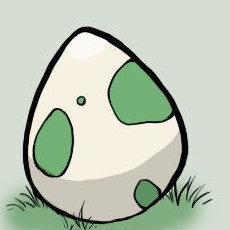Search the Community
Showing results for tags 'Inactive'.
-
Hello everyone , i'm sharing with you my third theme , i hope you like it . [ Updated 01/16/2016 ] Login [ Outdated picture ] : Battle : Global View [ [ Outdated picture ] : Monster Info : Trainer Card : Breeding : Computer : Here is the download link : Bulbasaur Theme --------------------------------------------------------------------------------------------------------------------- How to install : - Unzip it to your Pokemmo directory ( data ---> themes ) , - In the game menu choose Settings ---> Video ---> Theme and select Bulbasaur Theme , - Relaunch the game , you're done . ---------------------------------------------------------------------------------------------------------------------- My other themes : Blaziken , Darkrai , Delcatty , Gyarados , Mega Charizard X , Sceptile , Sylveon .
-
Hello everyone , i'm sharing with you my second theme , i hope you like it . [ Updated 01/16/2016 ] Login [ Outdated picture ] : Battle : Global View [ Outdated picture ] : Monster Info : Trainer Card : Breeding : Computer : Here is the download link : Delcatty theme --------------------------------------------------------------------------------------------------------------------- How to install : - Unzip it to your Pokemmo directory ( data ---> themes ) , - In the game menu choose Settings ---> Video ---> Theme and select Delcatty theme , - Relaunch the game , you're done . ---------------------------------------------------------------------------------------------------------------------- My other themes : Blaziken , Bulbasaur , Darkrai , Gyarados , Mega Charizard X , Sceptile , Sylveon .
-
Hello everyone , i'm sharing with you my first theme , i hope you like it . [ Updated 01/16/2016 ] Battle : Login [ Outdated picture ] : Global View [ Outdated picture ] : Monster Info : Trainer Card : Breeding : Computer : Here is the download link : Sceptile Theme --------------------------------------------------------------------------------------------------------------------- How to install : - Unzip it to your Pokemmo directory ( data ---> themes ) , - In the game menu choose Settings ---> Video ---> Theme and select Sceptile Theme , - Relaunch the game , you're done . ---------------------------------------------------------------------------------------------------------------------- My other themes : Blaziken , Bulbasaur , Darkrai , Delcatty , Gyarados , Mega Charizard X , Sylveon .
-
Hello guys, I was thinking about how to improve new gui and this is my result: Background login image (it's so big so i only put the link): http://i.imgur.com/qkl1ohg.jpg And new look: Hope you like it. For new pokemons sprites from X/Y see this link: https://forums.pokemmo.eu/index.php?/topic/56474-mod-pokemmo-animated-sprites-battle-xy-vi-gen-update/ (Thanks Rauros). Here is the link: http://www.filedropper.com/lugiatheme Intallation: copy content in pokemmo_folder/data/themes/ enter the game and in settings change your default for this one. See you!!
-
This mod replaces the music from FireRed... with the music from FireRed. (It's still terrible midi, just different.) Now you can see all the song ID numbers and make a better mod than this, replacing the songs that particularly offend your ears as they do mine with ones that are nicer to listen to. .-.; Download Current issues: The music does not loop. (I don't know how to set loop points in midi...) Emerald music is not included. (The ID numbers don't conflict, though!) The music is still terrible, but at least the instruments don't randomly cut out.
-
[ES] ¡Buenas! He tenido la gran idea de hacer un pequeño theme de absol mi pokemon favorito ¡Ademas puedo crearos una theme de vuestro pokemon favorito o de algunos pokemons por $$$ del propio juego! para descargar la theme (MEGA) https://mega.nz/#!gJcXhB6R!grdKwWBaNDieJmFSB2PmuF9sTca0tt_MLhjMB04lN-c extraeis el archivo Vais a la carpeta de PokeMMO ---> Data -----> Themes ----> y pegais la carpeta de Absol Edition [EN] Good! I have had the great idea to do a little theme of my favorite pokemon absol I can also create you one of your favorite pokemon theme or some money Pokemon for the game itself! (I accept only money game) to download the theme (MEGA) https://mega.nz/#!gJcXhB6R!grdKwWBaNDieJmFSB2PmuF9sTca0tt_MLhjMB04lN-c extraeis file You're going to PokeMMO folder ---> Data -----> Themes ----> Folder and Absol pegais Edition sorry mistranslation
-
Demostração completa do theme/ Full demonstration of: http://imgur.com/a/mZEv5
-
A little gift from me to the lovely community ! Hope you enjoy it ! Preview [Spoiler] Login Screen [Spoiler] [/Spoiler] Pokemon Summary [Spoiler] [/Spoiler] PC Box [Spoiler] [/Spoiler] In Battle [Spoiler] [/Spoiler] Trainer Card [Spoiler] [/Spoiler] [/Spoiler] Download [Spoiler] http://www.mediafire.com/download/m5zxyyz6p1eq1j9/PokeTheme+Skitty.rar [/Spoiler] Install Guide Step 1 Download the file Step 2 Put the File in the Folder with the PokeMMO Files [Example] Step 3 Extract Here Step 4 Login and change the Theme from inside the game NOTE 1 : Please Rate my Theme . NOTE 2 : My signature is ONLY in Login Screen and Pokemon Summary . NOTE 3 : Please remember that this theme is shared for free so changes can not be made . Thanks in advance !
-
As of the latest update this theme is outdated. Please discontinue use of this theme until I have updated it to work again. Login Screen Main HUD Battle HUD PC Box Installation and Use Instructions Download .zip file here Open using 7zip or other extraction tool Extract all contents to the themes folder The themes folder is within the PokeMMO folder within the data folder. To use go to Settings and set the theme to Shiny Rayquaza As always, feel free to post your feedback and any suggestions for improvement. Like what you see? My other themes are posted below. Other GUI Edits Halloween Sneasel Pikachu & Family Mareep Eevee Shiny Charizard Shiny Umbreon Espeon Poli Family Reunion
-
Please discontinue use until further notice. Login Screen Main HUD PC Box Battle HUD Installation and Use Instructions Download .zip file here Open using 7zip or other extraction tool Extract all contents to the themes folder The themes folder is within the PokeMMO folder within the data folder. To use go to Settings and set the theme to Poli Family Reunion As always, feel free to post your feedback and any suggestions for improvement. Like what you see? My other themes are posted below. Other GUI Edits Halloween Sneasel Pikachu & Family Mareep Eevee Shiny Charizard Shiny Umbreon Espeon
-
Please discontinue use until further notice. Login Screen Main HUD PC Box Battle HUD Installation and Use Instructions Download .zip file here Open using 7zip or other extraction tool Extract all contents to the themes folder The themes folder is within the PokeMMO folder within the data folder. To use go to Settings and set the theme to Espeon As always, feel free to post your feedback and any suggestions for improvement. Like what you see? My other themes are posted below. Other GUI Edits Halloween Sneasel Pikachu & Family Mareep Eevee Shiny Charizard Shiny Umbreon
-
this was just off the top of my head while i was bored. hope you guys like it. So you guys know i do take requests you can find me here or in game my old in game name is johnvry (rarely used) and my new one is JManCarry (started this one yesterday to just replay from scratch). love comments sugestions/ constructive crit but please no flamming if you dont like it tell me why maybe i can make it better! Start Menu [spoiler] [/spoiler] ID Card [spoiler] [/spoiler] Monster Info [spoiler] [/spoiler] Main Hud [spoiler] [/spoiler] Battle Hud [spoiler] [/spoiler] Moemon Theme
-
Death Note is one of my favorite anime this one was originally made for personal use now im sharing it Start Menu [spoiler] [/spoiler] ID Card [spoiler] [/spoiler] Monster Info [spoiler] [/spoiler] Main Hud [spoiler] [/spoiler] Battle Hud [spoiler] [/spoiler] Death Note Theme
-
Hope you guys enjoy it! Start Menu [spoiler] [/spoiler] trainer ID Card [spoiler] [/spoiler] Main Hud [spoiler] [/spoiler] Battle Hud [spoiler] [/spoiler] Monster Info [spoiler] [/spoiler] Code Geass Theme
-
well post title pretty much sums it up. I'm an old player returning atfer a long abscence and intent to start making themes again drop me a suggetion and i will do my best to get it done asap xD heres an example of my work (not even close to my best work litterally worked on this 4 minutes) Sorry for the cpl low res pictures in this hard to find much for this particular theme SMOSH THEME START SCREEN [spoiler] [/spoiler] ID CARD [spoiler] [/spoiler] MONSTER INFO [spoiler] [/spoiler] and for those of you that dont like my theme this is all i got to say to you [spoiler] [/spoiler] Smosh Theme
-
Kyustorm's Red/Blue/Green Style Sprites IPS Patch for PokeMMO last updated: April 23, 2015 Intro Let's get those ugly old school sprites back. ~ Includes support for ALL Pokemon #001-386 ~ Credits and Downloads are listed further down ~ Recent changes and updates are at the very bottom, to the left I will try to include Shiny sprites once the entire list is complete, but I will have to recolor them all on my own, so it may take some time! Back sprites for Pokemon AFTER Gen 1 will have their regular front sprite flipped horizontally, as these back sprites do not exist If there is a specific request that everyone wants, a separate IPS patch will come when the main project is completed (i.e. Make an IPS patch for Kanto using Pokemon Yellow Sprites...) - This thread will be updated as I go, please do not rush! - CREDITS NONE of these sprites are made by me, I'm only compiling them and inserting them into an IPS patch for everyone to enjoy All credit goes to the original author of the work. Please contact me if I forgot to credit someone, or if you know the original author's name!! The theme I am using is the -clean- Dark Vulpix GUI by slidingpanda https://forums.pokemmo.eu/index.php?/topic/52237-gui-vulpix-dark-theme/ original sprites can be found below [spoiler] http://i.imgur.com/dvirpFm.png [/spoiler] Download: links are coming soon HOW TO INSTALL Windows: [spoiler] 1. Download one of the patches from my Downloads section 2. Download an IPS Patcher (Lunar IPS is recommended, search on Google for the download) 3. Make a back up of your game in another folder incase something goes wrong 4. Open Lunar IPS.exe and click on "Apply patch" 5. Choose the IPS patch and then the game that you want to patch 6. It should say something about patching successfully 7. Once in-game go to Menu>Settings>DS Options> and uncheck DS sprites If you have any problems, try again or search online/ask in the forums for assistance [/spoiler] Mac OS: [spoiler] 1. Download one of the patches from my Downloads section 2. Download an IPS Patcher (MultiPatch is recommended, search on Google for the download) 3. Make a back up of your game in another folder incase something goes wrong 4. Open up MultiPatch and choose the IPS patch and the game that you want to patch 5. It should say something about patching successfully 6. Once in-game go to Menu>Settings>DS Options> and uncheck DS sprites If you have any problems, try again or search online/ask in the forums for assistance [/spoiler] Updates: 4/23/15 - Currently working on Kanto front sprites. They have been seperated into 64x64 singles, but need to be indexed and inserted into the game.
-
A small fix for german umlauts (ÄÖÜäöü) It's a small "theme" so simply put the folder from the .zip file in your PokéMMO/data/themes folder, start (or restart) the game, select menu > settings > video > themes > fontFix, done! As seen below there will be a small offset, but I think it's a good compromise Screenshot: Datum/Date: 13.04.2015 (04/13/2015) Version: 0.1 Download: http://dl.niersmann.com/fontFix.zip
-
v0.9 available!!! About the hack: I can now use 4th/5th gen moemon sprites (courtesy of kamigoroshi) didn't knew such pack existed... ._. of course,credits for all the spriters who made all the sprites im using (credits credits everywhere) + 2nd v0.1 changes (requires the v0.9 sprites) + v0.9 changes and/or updates (Sprites only) Link: Remember this just a WIP project! bugs may bite... Thanks to kamigoroshi for the useful links and files(thanks a lot) Thanks to moetal for letting me grab his sprites for this project :) Also: Credit to numerous Japanese sprite artists, BakaSchwarz, RacheLucario, McMagister, DiaryProduct, Eggplant and other spriters and updaters. because theyre the ones working in the original moemon project... (all updates are in here): https://mega.co.nz/#F!aRpjTTTT!qNrZSVSIawIsmuSeKxHthQ Wi-Fi :D info :
-
This theme is outdated as of the latest update. Please discontinue use until further notice. Login Screen Main HUD + PC/Summary Trainer Card Battle HUD Installation and Use Instructions Download .zip file here Open using 7zip or other extraction tool Extract all contents to the themes folder The themes folder is within the PokeMMO folder within the data folder. To use go to Settings and set the theme to Mareep
-
This theme is outdated. Please discontinue use until further notice. Login Screen Summary/PC Box Trainer Card Battle HUD** **Note: Alignment of the image in the Battle HUD has been changed in the released version. Installation and Use Instructions Download .zip file here Open using 7zip or other extraction tool Extract all contents to the themes folder The themes folder is within the PokeMMO folder within the data folder. To use go to Settings and set the theme to Eevee
-
I made a direct rip of the default theme and darkened it to my liking. Just thought I might share. Screenshot 1:[spoiler] [/spoiler] Screenshot 2:[spoiler] [/spoiler] Screenshot 3:[spoiler] [/spoiler] Download from SendSpace Mods, please verify it's clean?
-
This theme is outdated as of the latest update. I am working on getting it updated for the latest GUI. This could take some time. Please discontinue use of this theme if you have not already. Login Main HUD, Trainer Card, PC, Summary, & Chat Battle HUD Installation and Use Instructions Download .zip file here Open using 7zip or other extraction tool Extract all contents to the themes folder The themes folder is within the PokeMMO folder within the data folder. To use go to Settings and set the theme to Pikachu & Family
-
As of the latest update this theme is outdated. Please discontinue use until further notice. Login Screen Main HUD Battle HUD PC Box and Summary Window Installation and Use Instructions Download .zip file here Open using 7zip or other extraction tool Extract all contents to the themes folder The themes folder is within the PokeMMO folder within the data folder. To use go to Settings and set the theme to Sneasel As always, let me know what you think.
-
An incredibly effective reskin of the "default" theme to better suit your style! Tried a few new things with this theme, let me know what you think! Special thanks to AlateaOlwyn for inspiration. True Blush Theme *Things To Note : Friend Icon replaced with Player Icon, Status Bars are more vibrant, entire GUI/font has been brightened/redone, and much, much more. Download Here! Download Here! Bonus If anyone is interested in having Solrock & Lunatone as the Sun and Moon, here are some great sprites! (Install at PokeMMO/Data/sprites/ui/ & Keep Originals!) Installation Extract Folder to PokeMMO/Data/themes/ - Restart or Open PokeMMO, click Menu > Settings > Theme: > select True Blush. Enjoy! :)
-
An incredibly effective reskin of the "default" theme to better suit your style! Tried a few new things with this theme, let me know what you think! Special thanks to AlateaOlwyn and PokemonMagnet for inspiration. Pure Azure Theme *Things To Note : Friend Icon replaced with Player Icon, Status Bars are more vibrant, entire GUI/font has been brightened/redone, and much, much more. Download Here! Download Here! Bonus If anyone is interested in having Solrock & Lunatone as the Sun and Moon, here are some great sprites! (Install at PokeMMO/Data/sprites/ui/ & Keep Originals!) Installation Extract Folder to PokeMMO/Data/themes/ - Restart or Open PokeMMO, click Menu > Settings > Theme: > select Pure Azure. Enjoy! :)