
Posts posted by Staggiie
-
-
4 hours ago, nestroh said:
Gotcha covered. Hope you like it :)
Screenshots:Spoiler



Download Link: https://www.dropbox.com/s/7x7qug3qoq3emsl/Shiny Darkrai - Nestroh.zip?dl=0 -
Edited by Staggiie
2 hours ago, JeidenGX said:IGN: JeidenGX
Theme: Mega Charizard-x
Main Color: Black
Secondary Color: Blue/Dark Blue
Any specific instructions?: I would like the mega charizard in the box to be a pixely sprite, there would be a blue flame in the coach card and the charizard would have a blue scarf with a black stripe in the middle
Donation?: 200k.Hope you like it! :)
Screenshots:Spoiler



Download link: https://www.dropbox.com/s/qt8lsp1vba66uak/Mega Charizard X - JeidenGX.zip?dl=0 -
2 hours ago, santim100 said:
IGN: PHONIX
Theme: MEGA PIDGEOT
Main Color: COLOR PIDGEOT
Secondary Color: SAME COLOR FROM PIDGEOT
Any specific instructions?: good fonts pls
I really love the way this one turned out :3 Hope you like it!
ScreenshotsSpoiler



Download link: https://www.dropbox.com/s/hddrslmfvr9wrfp/Shiny Pidgeot - PHONIX.zip?dl=0 -
3 hours ago, marine85 said:
IGN: Theme Inspi'Collection
Theme: Inspi'SAO
Main Color: white
Secondary Color: yellow
Any specific instructions?: check this link plz
Donation? 500k
I just made a few adjustments from the original theme you linked to be compatible with the current theme format. So it's mostly the same as that one, I hope original creator doesn't mind ^^;; Hope you like it!
Screenshots:Spoiler
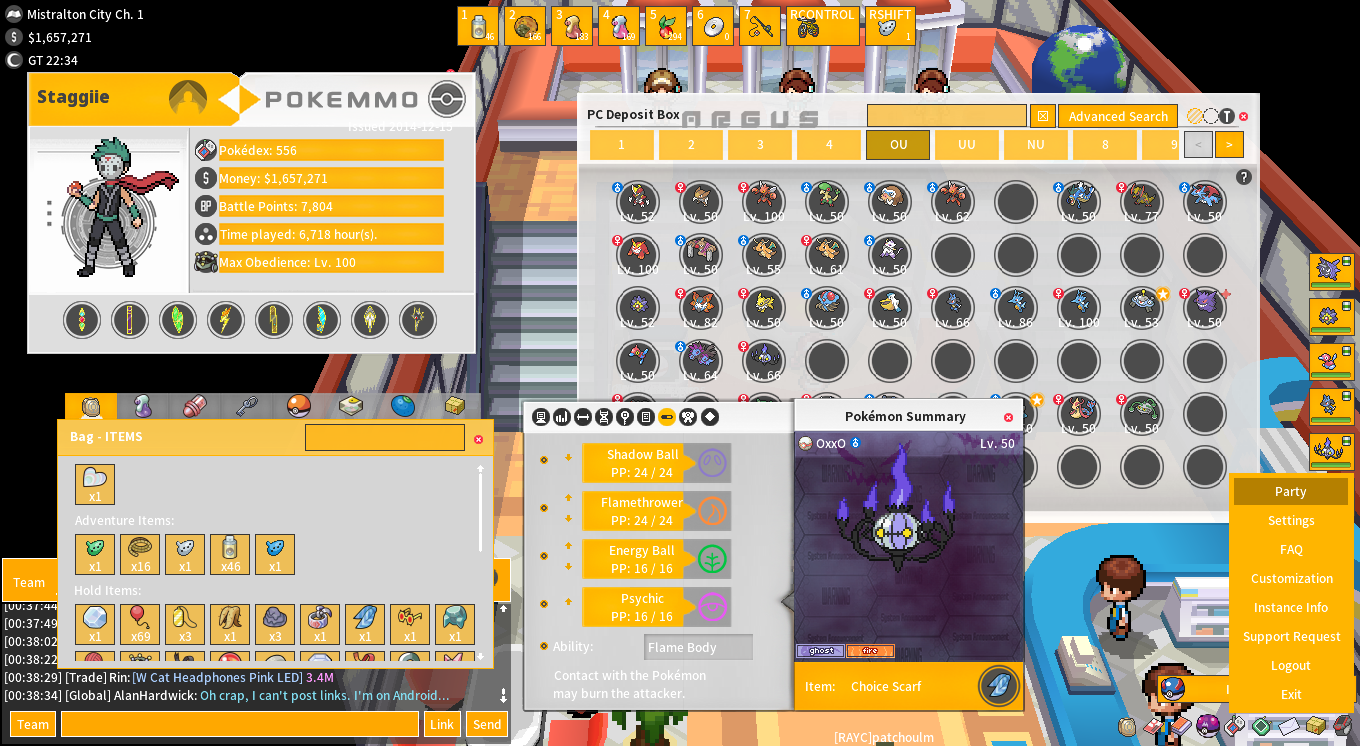


Download link: https://www.dropbox.com/s/84bnvyvivuogd6z/SAO.zip?dl=0 -
17 hours ago, Goku said:
IGN: Goku
Theme: Shiny Archeops
Main color and secondary color: Color scheme must fit archeops' color plz <3Additional info: Mayble like northern lights with archeops or jungle like theme. Smth cool xD Thanks again.
Done. Hope you like it :)
ScreenshotsSpoiler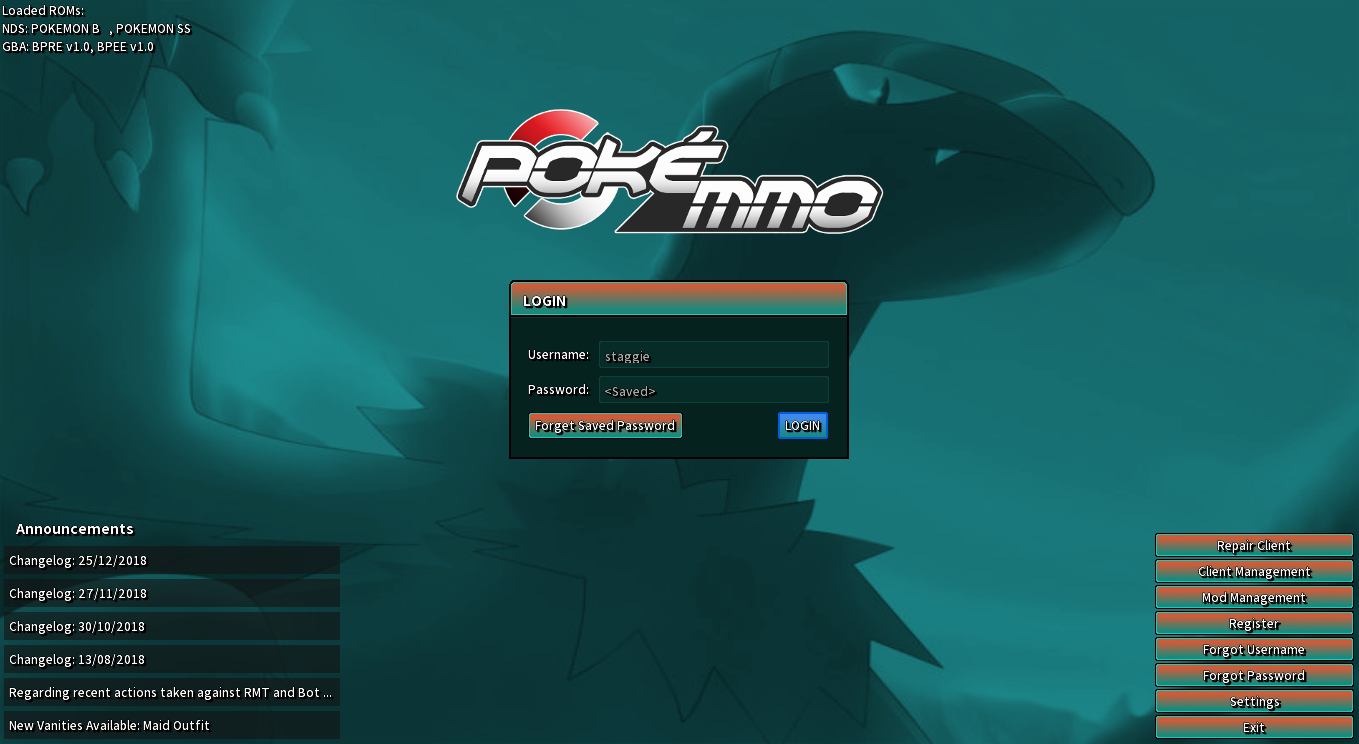



Download Link: https://www.dropbox.com/s/bumhxvsyi02he6y/Shiny Archeops - Goku.zip?dl=0
-
3 hours ago, Johnnicles said:
IGN: Johnnikles
Theme: Darmanitan.
Main Color: Firebrick Red.
Secondary Color: White/yellow.
Any specific instructions?: Photoshop a scarf onto it.
Donation?: 350k.lmao scarfed darmanitan, icu. enjoy daddy
ScreenshotsSpoiler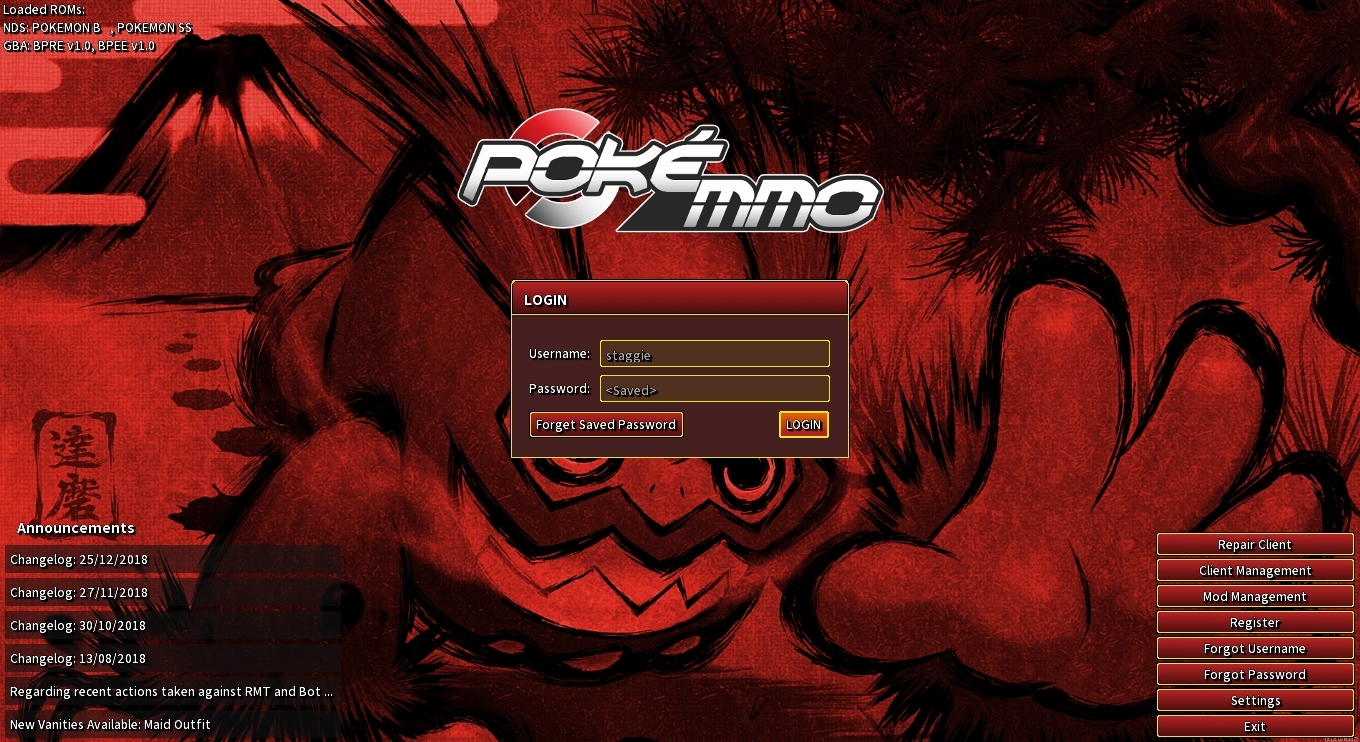



Download link: https://www.dropbox.com/s/j6slk61slm0ytku/Darmanitan - Johnnikles.zip?dl=0
-
-
-
5 hours ago, theboyscout said:
IGN: MarieJoanne
Theme: Tengen Toppa Gurenn Laggan
Main Color: Red
Secondary Color: Blue (or Dark Blue)
Any specific instructions?: I'll DM the login screen
Donation?: 350kHey I never got any messages from you here or on Discord so i just made the login screen whatever. If you wanna change it, just remove 'background.png' from the /res folder and replace it with the image you want....make sure its a .png and is named "background"
I didn't know anything about this anime so I hope the images I chose are alright. Here's some screenshots, hope you like it :)
ScreenshotsSpoiler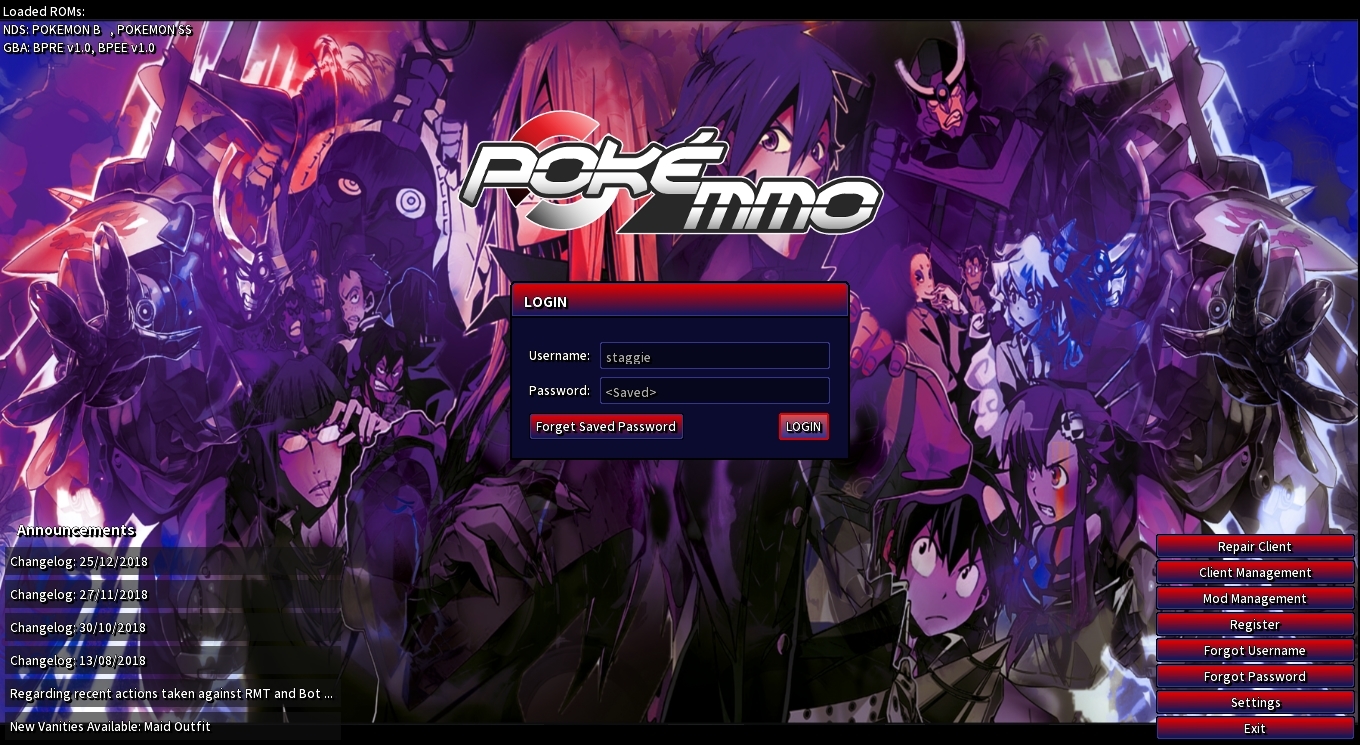


Download link: https://www.dropbox.com/s/qfi69bg4zi848am/Gurren Lagann - MarieJoanne.zip?dl=0
-
-
Posted ·
Edited by Staggiie
Hey guys, I dabble with editing themes for the PC client and I'd like some practice so here we go.
I'll mostly work on these in my spare time so no ETA's
EXAMPLES:Spoiler
If you'd like a theme, fill out this template. Feel free to give me any certain images or fonts you might want, otherwise imma just wing it. The more specific you are in what you'd like, the better I can satisfy you ;)
TEMPLATE:
IGN:
Theme Subject:Colors:
Any specific instructions?:
Donation?:
In-game donations are not necessary but they are very appreciated.
Mail any donations in game to Staggiie
If you have any questions or inquiries message me here on forums.
HOW TO INSTALL:
(If your PokeMMO client is open, go ahead and close it)- Download the .rar file from the link, in the top right will say "Download" go to "Direct download"
- Once it's downloaded, find the .rar file and Right click it and "Extract" to your PokeMMOs > /data > /themes folder
- Open your client, at the bottom right go to Settings > Interface > Theme and change that to "Your Theme Name"
-
Save and restart your client.
-
not sure if this is it but are you looking at it's current level stats? i think that's its "at level 5" stats. there's an arrow on the bottom of that page that will cycle between it's current stats, it's stats at level 5, and it's stats at level 50. this is because most PvP is played with level 50 and little cup with level 5 in which pokemon levels get scaled to, so they made it easier to know stats at those levels without having to go google them or something. just make sure you cycle to it's current stats page and it should be accurate.
-
delete plz
in Trash
-
-
-
-
18 minutes ago, MrAllDay said:
as someone who never posts, what would these events be? sorry been reading and think this is cool but dont know what would be lol.
I participated in the Halloween events in 2015 and 2016. Both years it was like this:
- Little creepy girl spawned in Lavender town talking about wanting candy.
-
5 Trick-or-Treater kid NPCs would spawn across Kanto and Hoenn every like 10 minutes or so. (correct me if im wrong on the timer)
They were dressed as either Ghosts, Witches, or Vampires - Their mons levels were based on average level of yours (i think?) i used levle 100s and they always had level 80s for me iirc
- People would get in global/channel chat and call out locations of trick or treaters...sorta like they do with Phenomena spawns.
- You'd battle 1 of each type (1 witch, 1 ghost, 1 vampire) each cycle for a total of 3 candies each cycle (the 10 minutes) if you tried battling another of the same NPC type during the same cycle it would just say they were out of candy. (meaning, you couldnt battle TWO ghosts in one respawn cycle or TWO witches etc...they had to all 3 be different. (1 witch, 1 ghost, 1 vampire)
- They would disappear and then respawn in different locations for the next 10 minutes (if thats was the time of each cycle, cant remember)
- You got 1 "Spooky Candy" per battle and you could trade in 5 Candies for 1 Goody Bag to the little girl in Lavender
- Goody bags contained various items including cool event specific vanities (like Ghost Costume and Witches Broomstick in 2015. and Scythe in 2016)
- Eventually (on Halloween) the little girl in Lavender Town gets all the candy she wanted and spoiler:
SpoilerShe turns in the Pumpking boss you gotta battle in 3 different stages and its gets harder each time, it can inflict multiple statuses on you at the same time and such. If you beat it all 3 times you got an Untradable vanity item (Pumpkin Backpack in 2015 and the Scary Hockey Mask in 2016)
If they do the event I dunno if it will be the same this year....and I dunno if they'll add Trick or treater NPCs to Unova and stuff or if it will be completely different. But that was the gist of the event in past years.
-
-
-
delete plz
in Trash
1 hour ago, KratosGamer034 said:Crees Que Podamos Ser Amigos en el PokeMMO ? Soy Un Poco Novato tengo menos items que tu Pero Ay Vamos XD
Claro, pero yo no hablo español, entonces eso podría ser un desafío jajaja
(Sure, but I don't speak Spanish so that could be a challenge lol)
14 minutes ago, Natcholino said:hi, can i use this on android? :)
Nah, I just made it for the PC client. I have no idea about android themes, sorryy
-
31 minutes ago, HandsomeLooker1492 said:
Is there a longer version? I need 700k+ a day.
You could just do the trainers a 2nd time after the 6h cooldown for another 120k...or a 3rd time after that for another 120k. On top of the original 420k that's 660k. Pretty close to your goal. Or just add some extra areas in like Victory road in Unova, Rock Tunnel in Kanto, Pokemon Mansion in Kanto, 6 & 7 Islands. All those are p good.
In the the beginning of my guide I list every rematchable trainer and their payout so people can make their own money runs from it if they want. I actually added up totals of each area so makes it easier to decide which locations are worth it. My quickie run isn't gospel by any means, its just what I prefer doing.
Also I'll just say...alt accounts are nice. Especially if you have an android device. 2 runs at the same time :)
But if you're looking to make that much a day with only one account, you should be farming other stuff too probably. -
3 hours ago, MightyBoxer said:
Great guide very helpful to know decent paying trainers.
You forgot to add trainer acetrainer Jordan twist mountain winter only.3570$
You should also add that trainers neil teppei rich in twist mountain are non-winter only trainers.
Also Mariah in moor of icirrus is non-winter only trainer.
Hey thanks! thanks for mentioning that. I hadn't really thought about the seasons changing things a little. I have no idea what season it was when I gathered all that data lol I guess it wasn't winter. But I shall go note those. If you know of any others in the future I'd appreciate it. thanks again :)
-
Just a little update here:
I'm currently in the process of re-recording my video walkthroughs. (I felt like my old ones were garbage. My new ones are also garbage but...less so.) Plus, NPCs are now using things like Focus Sash and Air Balloon so I needed to update these anyways.
I also wanted to be more engaging so there's actual commentary this time. (excuse my redneck, Kentucky girl accent pls lol I can't really help that) Also, I got some bad habits, such as cussing soooo, if that's offensive to you, oh well. I'm not really interested in changing my personality to please people, I'm just gunna be myself. My intention with these is to help people on their grind, and I can do that regardless of the language I'm using tbh. It's just words, fam. But if that's not your thing, cool, don't watch them :)
But yeah, I'll have all the new ones up Soon tm. Tryna record 1 video a day at least.
In the meantime, I removed and deleted my old videos (sorry) but the screenshot walkthroughs are good for now until I finish all my videos. I only have videos up for Kanto atm.
I also made slight changes to the runs to make them a bit shorter as well as changes to my gym team. The whole run makes like 420k now instead of nearly 500k but I shaved like an hour of time off. The run now accumulates to approximately this:
Kanto Trainers: 15-20 min, 40k
Kanto Gyms: 25-30 min, 80k
Hoenn Trainers: 15-20 min, 40k
Hoenn Gyms: 30-35 min, 90k
Unova Trainers: 15-20 min, 60k
Unova Gyms: 40-45 min, 105k
And you guys could have better times cuz I'm kinda bad lol I didn't really notice any changes in the payouts but if there is, please let me know.
I appreciate any feedback. Thanks for the continued support :) -
delete plz
in Trash
21 minutes ago, KratosGamer034 said:Oye Stagii Crees que Puedas Resubir los Temas a Mediafire ya que Dropbox no me quiere descargar el archivo y no se que hacer solo quiero un buen tema para jugar en español.
¡Hola! Estoy usando Google Translate para esto, pero puedo hacer eso por ti. Aquí tienes:
[Hello! I'm using Google Translate for this, but yes I can do that for you. Here you go:]
http://www.mediafire.com/file/8sa9kdwzvz43z69/Staggiie%27s_Dark_%5BDefault_Text%5D.zip/file









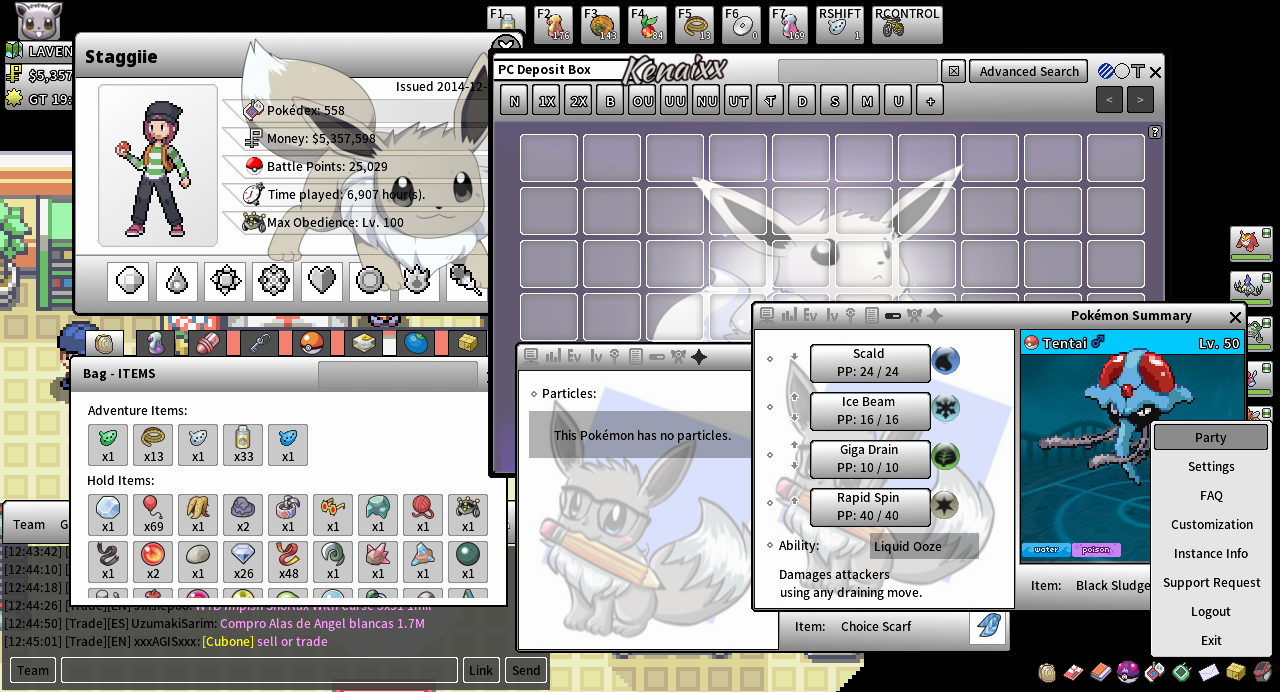










close and trash this pls
in Trash
Hope you like it! :)
Screenshots:
Download Link: https://www.dropbox.com/s/wcx416ixysd50s3/Mega Rayquaza - NicoFdB.zip?dl=0