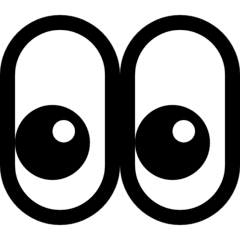-
Posts
16 -
Joined
-
Last visited
Everything posted by zeroxy
-

[工具] MonTally - Pokémon 遭遇计数器与闪光几率估算 | v1.4.4
zeroxy replied to zeroxy's topic in Client Customizations (Chinese)
抱歉,MonTally 目前不允许您识别中国神奇宝贝。 我正在努力改进该应用程序,在未来的更新中我将考虑实现对包括中文在内的多种语言的识别支持。 -

[工具] MonTally - Pokémon 遭遇计数器与闪光几率估算 | v1.4.4
zeroxy replied to zeroxy's topic in Client Customizations (Chinese)
I appreciate your suggestions. I plan to incorporate feedback for when a shiny Pokémon is encountered in future updates. Regarding the detection issue with identical Pokémons and different in the battle, I have carefully reviewed the mechanism to address this specific case. I am working on implementing the ability to count all types of Pokémon, whether they are the same or different in battle. Thank you for your patience, and I will ensure these updates are included in the next version. -

[工具] MonTally - Pokémon 遭遇计数器与闪光几率估算 | v1.4.4
zeroxy replied to zeroxy's topic in Client Customizations (Chinese)
入门 先决条件 Windows 10 或更高版本。 安装 1. 从 [这里](LINK) 下载 MonTally。 2. 转到设置并根据您的偏好配置 MonTally。 3. 打开您的 PokéMMO 游戏。 4. 确保您使用的是 Windows 10 或更高版本。 当运行MonTally应用程序的安装程序时,您可能会遇到一条消息,指示该应用程序未经签名。这对于未经签名的软件是一种常见情况。请按照以下步骤进行安全操作: 在看到"application not signed"(应用程序未签名)消息时,单击"More Info"(更多信息)。 寻找允许您继续或运行应用程序的选项,尽管缺少数字签名。 单击"Run Anyway"(仍然运行)以安全地启动应用程序。 这条消息是一种标准的安全提示,通过按照这些步骤操作,您可以自信地启动MonTally应用程序。 -

[工具] MonTally - Pokémon 遭遇计数器与闪光几率估算 | v1.4.4
zeroxy replied to zeroxy's topic in Client Customizations (Chinese)
In the upcoming update today, I will address the mentioned issues: Maintaining Border State: I will fix the issue preventing the border color from being set. After the update, you should be able to reopen the counter without any problems while preserving the border state. Improvement in Different Pokémon Detection: I will enhance the detection capability to support more different Pokémon in battle, including scenarios with three distinct Pokémon simultaneously, as seen in cases like Sweet Trees. Clarification on "Shiny Badge Text Color": I understand the confusion. The "Shiny Badge Text Color" refers to the color of the text inside the shiny percentage badge in the UI. I'll ensure to provide a clearer explanation: Additionally, I will implement an option to make the interface smaller, catering to devices with lower resolutions for a more comfortable gaming experience. -

[工具] MonTally - Pokémon 遭遇计数器与闪光几率估算 | v1.4.4
zeroxy replied to zeroxy's topic in Client Customizations (Chinese)
我很高興你喜歡它! -

[工具] MonTally - Pokémon 遭遇计数器与闪光几率估算 | v1.4.4
zeroxy replied to zeroxy's topic in Client Customizations (Chinese)
Thank you for your comments. I'm glad to hear you liked the design and the latest update. I encourage you to explore various settings, such as Turbo Mode or Extreme Mode, you can also turn off the counter at times when you are not using it as an alternative. However, I understand that you have encountered some problems and I appreciate you bringing them to my attention. The issue of the count increasing every time you open the counter is not intended behavior. I will investigate and work to resolve this issue. There seems to be an issue with record counting when viewing other people's Pokémon, as well as Pokémon in your bag or box. This could be because MonTally supports several Pokémon games (pokemmo, pokemon revolution online, some original Pokémon...), resulting in a slightly different detection mechanism for compatibility. I recommend avoiding placing Pokémon names in the top half of the screen to avoid these false counts. I am updating and improving the detection mechanism constantly. Regarding the inability to directly modify the counter, I designed it this way for a minimalist interface, but I understand your suggestion. I will explore options to allow count adjustments. I appreciate that you pointed out the high probability that Natu is misregistered. I will review the recognition mechanism to minimize such errors in future updates. I appreciate your feedback and will continue to refine the algorithm to reduce false detections. Thanks for your suggestions. Don't hesitate to tell me if you have any more recommendations or if you have any problems in the future. Your feedback is crucial to improving the counter with each update! -

[工具] MonTally - Pokémon 遭遇计数器与闪光几率估算 | v1.4.4
zeroxy replied to zeroxy's topic in Client Customizations (Chinese)
目前,MonTally只能在Windows操作系统上使用,界面语言为英文。不过,我正在考虑在未来的更新中添加更多的语言支持,包括中文。此外,我也在考虑将MonTally扩展到更多的操作系统上,以提高其可移植性。请密切关注后续更新,以获取有关新功能和兼容性的更多信息。感谢你的关注! -
I'll be adding the 'OFF/ON' mode in the next update, along with the debug mode. I've been dedicated to making and optimizing the debug system. Thank you for your suggestions! And yes, MonTally stores the screenshot in memory in base64; then, it is decoded to detect characters. This approach significantly enhances the efficiency of the process, with the added advantage of avoiding disk reads and writes, making it more efficient in terms of processing speed. Regarding the issue with Nidorino, I want to assure you that I'm aware of it. Detecting symbols for male and female can be challenging, especially with the constant detection of '®'. As a temporary solution, I implemented a function to detect all Nidoran as Nidorinos. I'll be working to address this issue more effectively in the upcoming updates. Concerning the issue of encountering Pokémon too quickly, I've implemented a cooldown system and more to make the tool even more efficient, preventing excessive CPU consumption. It's currently operating at a safe pace, and I could potentially increase it. I'll also consider adding an option to adjust the recognition rate for users who encounter Pokemons very quickly.
-
Yes, you can use MonTally alongside other encounter counters simultaneously. However, I recommend using your favorite detection tool to avoid potential conflicts. Running two counters concurrently may increase resource consumption. If you have a powerful system and don't mind resource usage, feel free to give it a try. :) Thanks!
-
I completely understand the importance of optimizing detection, especially in areas like the Safari Zone (and other places where a wide variety of Pokémon appear). Rest assured that I am actively working to refine the detection algorithm to improve performance, especially in scenarios like the Safari Zone :). Regarding the "Extreme Detection" mode, I'm pleased to know that it provided better results. While the specific details of the mode's operation aren't fully explained, I can assure you that it involves a more sensitive approach to Pokémon detection (this is because I'm using functions to calculate Levenshtein distance). Your suggestion to provide more information about each option, possibly through tooltips or FAQs on GitHub, is excellent. I will certainly consider implementing this to ensure that users clearly understand the tool's functionalities. As for double wild battles, the tool currently supports tracking in single wild battles and hordes. However, I take note of your feedback on this, and I will explore the feasibility of expanding support for battles with more than one different Pokémon. I appreciate your suggestions. If you have more ideas or questions, feel free to share them. Your input contributes significantly to the continuous improvement of the tool. Thanks!!
-
Hello AnonymousPoke! Thank you for the thorough feedback and testing. I appreciate the time you took to provide such detailed insights. Regarding your question about how I track Pokémon in battles, the tool uses OCR (Optical Character Recognition) for Pokémon detection. I've implemented this using Rust and other languages to optimize the process as much as possible. I'm actively addressing the issue of false detections. It's a complex challenge, but I'm currently working on refining the algorithm to minimize such occurrences. I understand the importance of accuracy in tracking, especially in areas like the Safari Zone, and it's a priority for improvement. I'm glad you mentioned the suggestions for enhancements, such as an "Always on Top" mode, theming options, debug capabilities, and changing Pokémon sprite icons. These are valuable suggestions, and I'll definitely consider them for future updates. Customization is on my roadmap, and I'm exploring ways to implement it effectively. The "Extreme Detection" mode you observed is designed to provide a more sensitive Pokémon detection, particularly useful when dealing with challenging situations. I'll continue refining and updating the tool to ensure it meets the community's needs. Thanks again for your feedback, and stay tuned for upcoming updates with improvements and new features. If you have any more suggestions or encounter issues, feel free to let me know.
-
MonTally | Pokémon encounter counter with shiny odds. PokéMMO Encounter Counter: Simplifying your Pokémon counting experience. Report Bug · Request Feature About The Project MonTally allows you to keep track of your Pokémon encounters and provides an estimate of shiny odds. MonTally simplifies the counting experience. Feel free to contribute to the project with suggestions, or ideas! Preview of MonTally: Getting Started Prerequisites Windows 10 or more. Installation Download MonTally from [HERE]. Navigate to the settings and configure MonTally according to your preferences. Open your PokéMMO game. Ensure that you are using Windows 10 or a later version. When running the Installer of MonTally application, you may encounter a message indicating that the application is not signed. This is a common occurrence for unsigned software. Follow these steps to proceed securely: Upon seeing the "application not signed" message, click on "More Info." Look for the option that allows you to continue or run the application despite the lack of a digital signature. Click on "Run Anyway" to initiate the application safely. This message is a standard security caution, and by following these steps, you can confidently launch the MonTally application. Usage MonTally is designed to be flexible and user-friendly. Here's a simple guide on how to use it: Launch the MonTally application. Access the settings to customize Pokémon detection: Automatic Mode: MonTally will effortlessly detect and log all encountered Pokémon automatically. Manual Mode: Users can select specific Pokémon to track, providing more control over the counting process. Ensure that the game is running, and there are no obstructions blocking Pokémon names. For the best experience in games like PokeMMO, consider the following recommendation: In the game settings, go to Interface settings. Enable "Always Show Battle HUD" to ensure accurate Pokémon detection and logging during battles. In the game settings, go to Video settings. Disable "Show Battle Background" to ensure accurate Pokémon detection and logging during battles. Begin seamlessly counting and tracking your Pokémon encounters! Known Bugs Despite its robust functionality, MonTally may encounter certain issues. Here is a list of known bugs and possible solutions: Issue: Doesn't detect Pokémon on other screens. Solution: Play Pokémon on the main screen to ensure accurate detection. Issue: Incorrect Pokémon Count Description: The MonTally application occasionally exhibits inaccurate counts, especially during initial usage. The counts may either be higher or lower than the actual number of Pokémon encountered. Solution: Actively use the application; as more encounters are recorded, the counting accuracy tends to improve. Issue: Unintended Pokémon Detection in Inventory. Description: MonTally is erroneously detecting Pokémon when browsing Pokémon in the backpack or other locations. Solution: Temporarily disable the counter in the settings during these specific moments. Alternatively, consider not placing Pokémon in the upper half of the screen. Please note that we are continuously working to improve the application and address these issues. If you come across any additional bugs, feel free to report them so that we can continue enhancing the MonTally experience. Roadmap Key Features: Pokémon encounter tracking. Shiny odds estimation. Versatile Scenario Detection. Individual encounters. Double encounters. Hordes encounters. Compatibility with both PokéMMO and Pokémon Revolution Online. User-selectable Detection Modes: Automatic Mode: MonTally detects and logs encountered Pokémon automatically. Manual Mode: Users can choose specific Pokémon to track, providing more control. Detailed Pokémon Information: Users can view comprehensive information about Pokémon by clicking on their names or images. Information includes shiny ratio, types, locations, statistics, capture rate in wild encounters, and more. Extreme Detection Mode: Experience heightened sensitivity for Pokémon detection with the Extreme Detection Mode, ensuring accuracy in various gameplay scenarios. Auto-updates: Stay current with the latest features and improvements effortlessly. Turbo Mode: Turbo mode added for enhanced performance. Debug Mode: Debug mode added for easier issue identification. ON/OFF Mode: ON/OFF mode introduced for customizable functionality. Reset Counters: Reset counters for each Pokémon upon opening. Persistent Shiny ratio in each Pokémon (unless the general counter is reset). General Counter Reset: General counter reset option, resetting all statistics. Pokémon Image Options: Added the option to use Pokémon images locally or from the API. Customizable. Custom colors Custom sprites Data Reset Option. See the open issues for a full list of proposed features (and known issues). Contributing Contributions are what make the open source community such an amazing place to learn, inspire, and create. Any contributions you make are greatly appreciated. License Distributed under the Apache License 2.0 License. Contact ZeroxyDev - @ZeroxyDev Project Link: https://github.com/ZeroxyDev/montally Acknowledgments PokeAPI Bulbagarden
-
MonTally | Pokémon遭遇计数器与闪光几率估算 Poké MMO Encounter Counter:简化您的口袋妖怪计数体验 项目概述 MonTally 允许您跟踪 Pokémon 的遭遇并提供闪光几率的估算。MonTally 简化了计数体验。 欢迎通过建议或想法为项目做出贡献! **MonTally 预览:** 入门 先决条件 Windows 10 或更高版本。 安装 1. 从 [这里](LINK) 下载 MonTally。 2. 转到设置并根据您的偏好配置 MonTally。 3. 打开您的 PokéMMO 游戏。 4. 确保您使用的是 Windows 10 或更高版本。 当运行MonTally应用程序的安装程序时,您可能会遇到一条消息,指示该应用程序未经签名。这对于未经签名的软件是一种常见情况。请按照以下步骤进行安全操作: 在看到"application not signed"(应用程序未签名)消息时,单击"More Info"(更多信息)。 寻找允许您继续或运行应用程序的选项,尽管缺少数字签名。 单击"Run Anyway"(仍然运行)以安全地启动应用程序。 这条消息是一种标准的安全提示,通过按照这些步骤操作,您可以自信地启动MonTally应用程序。 使用 MonTally 设计得灵活且用户友好。以下是如何使用它的简单指南: 启动 MonTally 应用程序。 访问设置以自定义 Pokémon 检测: 自动模式: MonTally 将自动检测并记录所有遭遇的 Pokémon。 手动模式: 用户可以选择特定的 Pokémon 进行跟踪,更好地控制计数过程。 确保游戏正在运行,并且没有阻挡 Pokémon 名称的障碍物。 对于在类似 PokeMMO 的游戏中获得最佳体验,请考虑以下建议: 转到游戏设置。 导航到界面设置。 启用 "始终显示战斗 HUD" 以确保 MonTally 在战斗期间能够准确检测和记录 Pokémon。 转到游戏设置。 导航到视频设置。 禁用 "显示战斗背景" 以确保 MonTally 在战斗期间能够准确检测和记录 Pokémon。 开始轻松计数和跟踪 Pokémon 的遭遇! 已知的错误 尽管 MonTally 具有强大的功能,但它可能会遇到某些问题。以下是已知错误和可能的解决方案: 问题: 在其他屏幕上无法检测 Pokémon。 解决方案: 在主屏幕上玩 Pokémon 以确保准确检测。 问题: Pokémon 计数不正确。 描述: MonTally 应用程序在初始使用时偶尔会显示不准确的计数,计数可能要么比实际遭遇的 Pokémon 数量多,要么少。 解决方案: 积极使用应用程序;随着记录更多的遭遇,计数准确性往往会提高。 问题: 在其他屏幕上无法检测 Pokémon。 解决方案: 在主屏幕上玩 Pokémon 以确保准确检测。 请注意,我一直在努力改进应用程序并解决这些问题。 如果您发现任何其他错误,请随时报告,以便我可以继续改进 MonTally 体验。 路线图 主要功能: Pokémon 遭遇跟踪。 闪光几率估算。 多功能场景检测。 单个遭遇。 双重遭遇。 群体遭遇。 与 PokéMMO 和 Pokémon Revolution Online 兼容。 用户可选择的检测模式: 自动模式:MonTally 自动检测并记录遭遇的 Pokémon。 手动模式:用户可以选择要跟踪的特定 Pokémon,提供更多控制。 多语言支持。 西班牙语。 详细的 Pokémon 信息: 用户可以通过点击它们的名称或图像查看有关 Pokémon 的全面信息。 信息包括闪光比例、类型、位置、统计数据、在野外遭遇中的捕获率等。 极限检测模式: 通过极限检测模式提高 Pokémon 检测的敏感性,确保在各种游戏场景中的准确性。 自动更新:轻松保持最新功能和改进。 Turbo 模式: 添加 Turbo 模式以提高性能。 调试模式: 添加调试模式以更轻松地识别问题。 开关模式: 引入开关模式以进行可定制功能。 重置计数器: 在每次 Pokémon 开启时重置计数器。 每个 Pokémon 中的持久闪光比例(除非重置总计数器)。 总计数器重置: 重置所有统计数据的总计数器重置选项。 Pokémon 图像选项: 添加了本地或从 API 使用 Pokémon 图像的选项。 可定制。 自定义颜色。 自定义精灵。 数据重置选项。 贡献 贡献是使开源社区变得如此令人惊奇的原因,您所做的任何贡献都会受到极大的赞赏。 许可证 根据 Apache 许可证 2.0 进行分发. 联系 ZeroxyDev - @ZeroxyDev 项目链接 :https://github.com/ZeroxyDev/montally