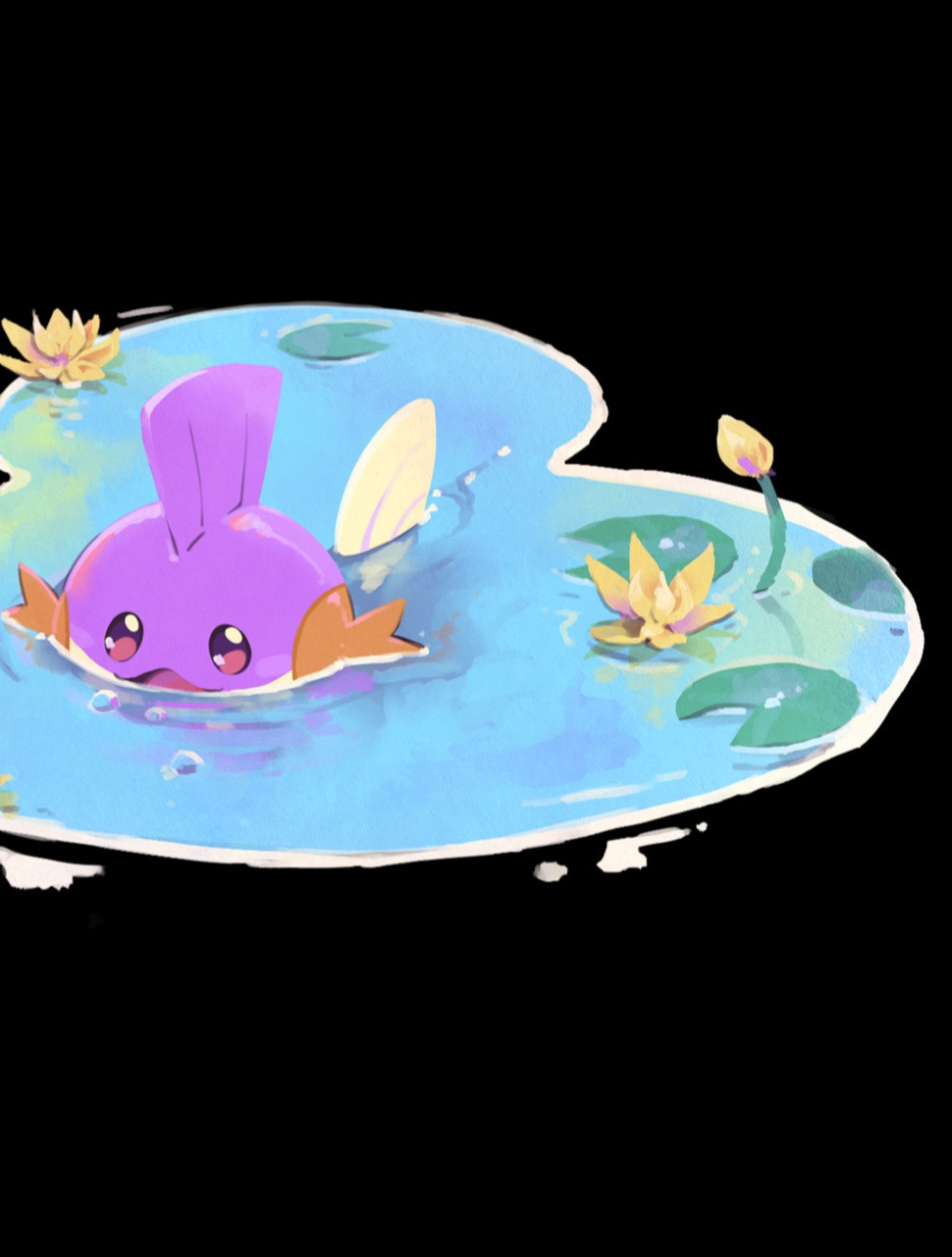-
Posts
209 -
Joined
-
Last visited
Everything posted by Obvi
-
Thanks a ton man, i love it!
-

[Unofficial] Shiny Existence Thread [5th Life]
Obvi replied to FlareBlitzz's topic in General Discussion
I didnt know you where streaming Mox?!?! Congrats bro! -
Believe it or not, it is possible to use your ps4 to play PokeMMO if you do not have a PC to play on! Not everyone with a ps4 will be able to do this though, as it requires some specific necessities to be done. To do this, we will be installing a Linux Distro to a USB Drive (Or External Hard drive) and running the Distro using the PS4's Hardware. This does not effect ANYTHING on your ps4, as it basically is all ran through your USB or External HDD. Not only can this be used for PokeMMO, but to give your PS4 the ability to run like a low level gaming PC! REQUIREMENTS: - PS4 On Firmware 5.05 (This is mandatory, if your console is updated past this, then this will not work for you. If you are already update past this, it is not possible to downgrade to 5.05. If your console is on an update below this, you can download the 5.05 update to a USB and install it. To check your console firmware, go to Settings>System Settings >System Information) - A USB Flash Drive or External Hard Drive 4GB or larger formatted in FAT32. (To format, right click, Click format, and find FAT32 in the drop down Menu) - The Linux Distro Installation Files which can be found here. ( The Infarams and the BzImage files are what mount the Distro to your USB/HDD and the Psxitarch is the Linux itself) The Infarams - https://mega.nz/#!IUBDiQKY!7WK2zFkUQbqJ02b9LTSAGug3NiL_8XPhprLcqVcfXxQ The BzImage - https://mega.nz/#!5ARRAA7Y!R3OCwpdLIIXElpof-EiSFFMBCAe4qqcXrwZgmebBf-E The Psxitarch Linux Distro - https://www.psxita.it/distro/psxitarch.tar.xz TUTORIAL: 1. Make sure your USB or HDD is formatted in FAT32 format and has NO files on the root fo the device. This is just temporary for the console to recognize the Linux files, after installation, you can add files back) 2. Place the Infarams, BzImage, and Psxitarch files onto the root of the device. 3. On your 5.05 Ps4, go to your Settings>Network Settings> Internet connection Setup. Chose Ethernet or WiFi depending on what you use, and click Custom. Skip all steps until you reach DNS settings, and enter the following for the primary DNS 165.227.83.145 and for the secondary enter 108.61.128.158 (This is the creator Al Azif's payload DNS. From this DNS you will be able to launch your Linux Distro using your Ps4's Web browser) 4. (Optional) Open your Ps4s web browser and you will be prompted with Al Azif's Menu. The last option will be to cache the page. You can do this to save the Linux Loader to the ps4s default homepage to save you from having to enter the DNS every time. 5. Plug in your USB/HDD with the Infarams, BzImage, and Psxitarch files into your ps4 6. Open your web browser on the ps4, and open a separate tab from the Al Azif page and enter https://psxita.it/linux-loader 7. Some pop ups may appear, just click yes on them to continue 8. Wait for the payload to run, and when the page says Done, it will begin to boot the Linux installation process. 9. When the installation screen pops up, type in the following: exec install-psxitarch.sh (This is the install command for the Distro) 10. Wait about 30 minutes as the installation process happens 11. After it is complete, it will either boot into linux on its own, or if it does not enter the following: exec start-psxitarch.sh 12. Now you have successfully installed linux onto your ps4! Next, you want to click the drop down menu on the top left, and click Return to Orbis OS. (This is how you will exit linux and return to your base ps4 operating system. Doing this after the initial installation solidifies the Linux installation) 13. Now any time you wish to boot linux, insert the USB/HDD that you installed Linux on and click your web browser and the Al Azif menu will be shown. Click the 5.05 Button, and click Linux Payload VRAM3. (VRAM3 is the option that optimizes the ps4s hardware for smoother gaming) 14. Now that Linux is booted up again, click the drop down menu in the top left and open the safari browser 15. Go to pokemmo.com and download the WINDOWS version of pokemmo. (It is much easier to install as the program "Wine" is already preinstalled in Linux) 16. Right click the pokemmo file and install with Wine. NOW YOU CAN PLAY POKEMMO ON YOUR PS4!
-
It works exactly as if was a PC, so chat is the same as PC version. Just connect a keyboard and its good to go
-
So i found out a way to install Linux onto my ps4. As someone who no longer has a PC I've been stuck with only the mobile version of pokemmo. Is this against TOS in any way? I figure there isn't anything wrong with doing this, but i rather be safe and get an answer from a mod/dev before i go ahead and start playing on ps4 lol
-

What comes from the Red Envelope and Lucky Red Envelope?
Obvi replied to EssDeeCee's topic in General Discussion
Raku taking one for the team -
Completing OT Shiny Dex = Master Shiny rate is fair
-
Thank you again for another great lottery :D
-
11 please
-
Each encounter you face in the wild has a 1/30,000 chance to be shiny (1/27,000 with Donator status). There are no other influences that change the possibility of finding a shiny. Therefor to answer your question no, your RNG or Random Number Sequence is not effected by other players.
-
Well it's possible if u run a custom homebrew firmware on ur switch and using a Linux loader :)
-
The vanity is already in the game, it already has its own slot for shoes implimented. Why can't be have the option to buy them in the mart? It would be nice to be able to match the shoes with your outfits without having to buy a 1.3 million yen makeover kit just to do so. Same can be said about the pants vanity. Don't really see any reason why we don't have this option
-

[Unofficial] Shiny Existence Thread [5th Life]
Obvi replied to FlareBlitzz's topic in General Discussion
Same one that was posted as an oshawott a while back, but new owner evolved -
Looking for the Scythe Vanity. Paying with Yen only. Whisper me in game at IGN Obvi or shoot me a PM on here if I am not online in game and I'll log on if we agree to a deal. Thanks!
-
Thanks for the quick reply
-
Is their a limit to how many particles a single mon can have? After seeing that you have the option too add multiple particles and switch between them it would be cool to add them all to some of my favorite mons. If their is a limit I would end up holding off on a lot of the particles in hopes for more in future events.
-
Feel free to send me a PM or mail me in game with an offer. Offers including pure yen / limited vanities will spark the most interest for me. Please don't contact me asking "How much" I much rather have an offer to negotiate with. Thanks! Shiny Oshawott: Gender: Male Nature: Quiet HP IV: 14 Attack IV: 22 Defense IV: 4 Sp Attack IV: 31 Sp Defense IV: 0 Speed IV: 20
-
I didn't take a pic of it, although I probably should have. @MathewMat can vouch that it's out there though
-
There is another active party hat, it was in trade chat ealier today as a troll. Many Lava members can also confirm if my word isn't enough
-
I wouldn't be mad to see them for 1,000,000 each
-
Inb4 nugget and big nugget NPC sale prices decreased to 500 yen and 3k yen as a nerf :^)
-

[Unofficial] Shiny Existence Thread [5th Life]
Obvi replied to FlareBlitzz's topic in General Discussion
Congrats man! Every time I popped my head in Mt.Ember I would see you hunting for it. Hard work pays off! -

[Unofficial] Shiny Existence Thread [5th Life]
Obvi replied to FlareBlitzz's topic in General Discussion
-

[Unofficial] Shiny Existence Thread [5th Life]
Obvi replied to FlareBlitzz's topic in General Discussion
Working but I'll be on break in about 2 hours