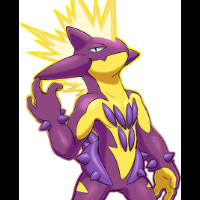-
Posts
1 -
Joined
-
Last visited
Reputation Activity
-
 Omegalph got a reaction from shedumaster in PÓKEMON SCARLET AND VIOLET BASED THEME [BETA V1.0]
Omegalph got a reaction from shedumaster in PÓKEMON SCARLET AND VIOLET BASED THEME [BETA V1.0]
Scarlet and Violet
This theme provides changes to the following enviroments:
-> Main Menu Design
-> PokeMarket UI
-> TrainerCard UI
-> Pokedex UI
-> Battle UI
-> PC UI
-> PokeSummary UI
-> New Color Scheme
-> Rotom phone with type chart to help you during battles
DOWNLOAD
Installation
Download and Extract the ZIP File Find your POKEMMO desktop shortcut Right-click on the shortcut and choose the option "Open File Location" Once inside your game files, open DATA Once inside DATA you will find THEMES, open it Copy and Paste the Folder extracted from the ZIP File on THEMES
Activation
Open POKEMMO Click on the Button Settings Proceed to click on Interface Click on Default and choose Scarlet&Violet
------------------------------------------------------------------------------------------------------------------------------
⚠️ THIS THEME IS STILL ON BETA, IT WILL BE UPGRADED OVERTIME ⚠️
------------------------------------------------------------------------------------------------------------------------------
This theme is a simple one for now, which is why is beta.
Overtime it will start getting updates and more details.
The next Update will upgrade the Party UI and Bag UI
-
 Omegalph got a reaction from AlejoPKM in PÓKEMON SCARLET AND VIOLET BASED THEME [BETA V1.0]
Omegalph got a reaction from AlejoPKM in PÓKEMON SCARLET AND VIOLET BASED THEME [BETA V1.0]
Scarlet and Violet
This theme provides changes to the following enviroments:
-> Main Menu Design
-> PokeMarket UI
-> TrainerCard UI
-> Pokedex UI
-> Battle UI
-> PC UI
-> PokeSummary UI
-> New Color Scheme
-> Rotom phone with type chart to help you during battles
DOWNLOAD
Installation
Download and Extract the ZIP File Find your POKEMMO desktop shortcut Right-click on the shortcut and choose the option "Open File Location" Once inside your game files, open DATA Once inside DATA you will find THEMES, open it Copy and Paste the Folder extracted from the ZIP File on THEMES
Activation
Open POKEMMO Click on the Button Settings Proceed to click on Interface Click on Default and choose Scarlet&Violet
------------------------------------------------------------------------------------------------------------------------------
⚠️ THIS THEME IS STILL ON BETA, IT WILL BE UPGRADED OVERTIME ⚠️
------------------------------------------------------------------------------------------------------------------------------
This theme is a simple one for now, which is why is beta.
Overtime it will start getting updates and more details.
The next Update will upgrade the Party UI and Bag UI
-
 Omegalph got a reaction from tuxito in PÓKEMON SCARLET AND VIOLET BASED THEME [BETA V1.0]
Omegalph got a reaction from tuxito in PÓKEMON SCARLET AND VIOLET BASED THEME [BETA V1.0]
Scarlet and Violet
This theme provides changes to the following enviroments:
-> Main Menu Design
-> PokeMarket UI
-> TrainerCard UI
-> Pokedex UI
-> Battle UI
-> PC UI
-> PokeSummary UI
-> New Color Scheme
-> Rotom phone with type chart to help you during battles
DOWNLOAD
Installation
Download and Extract the ZIP File Find your POKEMMO desktop shortcut Right-click on the shortcut and choose the option "Open File Location" Once inside your game files, open DATA Once inside DATA you will find THEMES, open it Copy and Paste the Folder extracted from the ZIP File on THEMES
Activation
Open POKEMMO Click on the Button Settings Proceed to click on Interface Click on Default and choose Scarlet&Violet
------------------------------------------------------------------------------------------------------------------------------
⚠️ THIS THEME IS STILL ON BETA, IT WILL BE UPGRADED OVERTIME ⚠️
------------------------------------------------------------------------------------------------------------------------------
This theme is a simple one for now, which is why is beta.
Overtime it will start getting updates and more details.
The next Update will upgrade the Party UI and Bag UI
-
 Omegalph got a reaction from JaviFX in PÓKEMON SCARLET AND VIOLET BASED THEME [BETA V1.0]
Omegalph got a reaction from JaviFX in PÓKEMON SCARLET AND VIOLET BASED THEME [BETA V1.0]
Scarlet and Violet
This theme provides changes to the following enviroments:
-> Main Menu Design
-> PokeMarket UI
-> TrainerCard UI
-> Pokedex UI
-> Battle UI
-> PC UI
-> PokeSummary UI
-> New Color Scheme
-> Rotom phone with type chart to help you during battles
DOWNLOAD
Installation
Download and Extract the ZIP File Find your POKEMMO desktop shortcut Right-click on the shortcut and choose the option "Open File Location" Once inside your game files, open DATA Once inside DATA you will find THEMES, open it Copy and Paste the Folder extracted from the ZIP File on THEMES
Activation
Open POKEMMO Click on the Button Settings Proceed to click on Interface Click on Default and choose Scarlet&Violet
------------------------------------------------------------------------------------------------------------------------------
⚠️ THIS THEME IS STILL ON BETA, IT WILL BE UPGRADED OVERTIME ⚠️
------------------------------------------------------------------------------------------------------------------------------
This theme is a simple one for now, which is why is beta.
Overtime it will start getting updates and more details.
The next Update will upgrade the Party UI and Bag UI
-
 Omegalph got a reaction from budadeth in PÓKEMON SCARLET AND VIOLET BASED THEME [BETA V1.0]
Omegalph got a reaction from budadeth in PÓKEMON SCARLET AND VIOLET BASED THEME [BETA V1.0]
Scarlet and Violet
This theme provides changes to the following enviroments:
-> Main Menu Design
-> PokeMarket UI
-> TrainerCard UI
-> Pokedex UI
-> Battle UI
-> PC UI
-> PokeSummary UI
-> New Color Scheme
-> Rotom phone with type chart to help you during battles
DOWNLOAD
Installation
Download and Extract the ZIP File Find your POKEMMO desktop shortcut Right-click on the shortcut and choose the option "Open File Location" Once inside your game files, open DATA Once inside DATA you will find THEMES, open it Copy and Paste the Folder extracted from the ZIP File on THEMES
Activation
Open POKEMMO Click on the Button Settings Proceed to click on Interface Click on Default and choose Scarlet&Violet
------------------------------------------------------------------------------------------------------------------------------
⚠️ THIS THEME IS STILL ON BETA, IT WILL BE UPGRADED OVERTIME ⚠️
------------------------------------------------------------------------------------------------------------------------------
This theme is a simple one for now, which is why is beta.
Overtime it will start getting updates and more details.
The next Update will upgrade the Party UI and Bag UI
-
 Omegalph got a reaction from hamizoss in PÓKEMON SCARLET AND VIOLET BASED THEME [BETA V1.0]
Omegalph got a reaction from hamizoss in PÓKEMON SCARLET AND VIOLET BASED THEME [BETA V1.0]
Scarlet and Violet
This theme provides changes to the following enviroments:
-> Main Menu Design
-> PokeMarket UI
-> TrainerCard UI
-> Pokedex UI
-> Battle UI
-> PC UI
-> PokeSummary UI
-> New Color Scheme
-> Rotom phone with type chart to help you during battles
DOWNLOAD
Installation
Download and Extract the ZIP File Find your POKEMMO desktop shortcut Right-click on the shortcut and choose the option "Open File Location" Once inside your game files, open DATA Once inside DATA you will find THEMES, open it Copy and Paste the Folder extracted from the ZIP File on THEMES
Activation
Open POKEMMO Click on the Button Settings Proceed to click on Interface Click on Default and choose Scarlet&Violet
------------------------------------------------------------------------------------------------------------------------------
⚠️ THIS THEME IS STILL ON BETA, IT WILL BE UPGRADED OVERTIME ⚠️
------------------------------------------------------------------------------------------------------------------------------
This theme is a simple one for now, which is why is beta.
Overtime it will start getting updates and more details.
The next Update will upgrade the Party UI and Bag UI
-
 Omegalph got a reaction from Branaso in PÓKEMON SCARLET AND VIOLET BASED THEME [BETA V1.0]
Omegalph got a reaction from Branaso in PÓKEMON SCARLET AND VIOLET BASED THEME [BETA V1.0]
Scarlet and Violet
This theme provides changes to the following enviroments:
-> Main Menu Design
-> PokeMarket UI
-> TrainerCard UI
-> Pokedex UI
-> Battle UI
-> PC UI
-> PokeSummary UI
-> New Color Scheme
-> Rotom phone with type chart to help you during battles
DOWNLOAD
Installation
Download and Extract the ZIP File Find your POKEMMO desktop shortcut Right-click on the shortcut and choose the option "Open File Location" Once inside your game files, open DATA Once inside DATA you will find THEMES, open it Copy and Paste the Folder extracted from the ZIP File on THEMES
Activation
Open POKEMMO Click on the Button Settings Proceed to click on Interface Click on Default and choose Scarlet&Violet
------------------------------------------------------------------------------------------------------------------------------
⚠️ THIS THEME IS STILL ON BETA, IT WILL BE UPGRADED OVERTIME ⚠️
------------------------------------------------------------------------------------------------------------------------------
This theme is a simple one for now, which is why is beta.
Overtime it will start getting updates and more details.
The next Update will upgrade the Party UI and Bag UI
-
 Omegalph got a reaction from Shadow in PÓKEMON SCARLET AND VIOLET BASED THEME [BETA V1.0]
Omegalph got a reaction from Shadow in PÓKEMON SCARLET AND VIOLET BASED THEME [BETA V1.0]
Scarlet and Violet
This theme provides changes to the following enviroments:
-> Main Menu Design
-> PokeMarket UI
-> TrainerCard UI
-> Pokedex UI
-> Battle UI
-> PC UI
-> PokeSummary UI
-> New Color Scheme
-> Rotom phone with type chart to help you during battles
DOWNLOAD
Installation
Download and Extract the ZIP File Find your POKEMMO desktop shortcut Right-click on the shortcut and choose the option "Open File Location" Once inside your game files, open DATA Once inside DATA you will find THEMES, open it Copy and Paste the Folder extracted from the ZIP File on THEMES
Activation
Open POKEMMO Click on the Button Settings Proceed to click on Interface Click on Default and choose Scarlet&Violet
------------------------------------------------------------------------------------------------------------------------------
⚠️ THIS THEME IS STILL ON BETA, IT WILL BE UPGRADED OVERTIME ⚠️
------------------------------------------------------------------------------------------------------------------------------
This theme is a simple one for now, which is why is beta.
Overtime it will start getting updates and more details.
The next Update will upgrade the Party UI and Bag UI