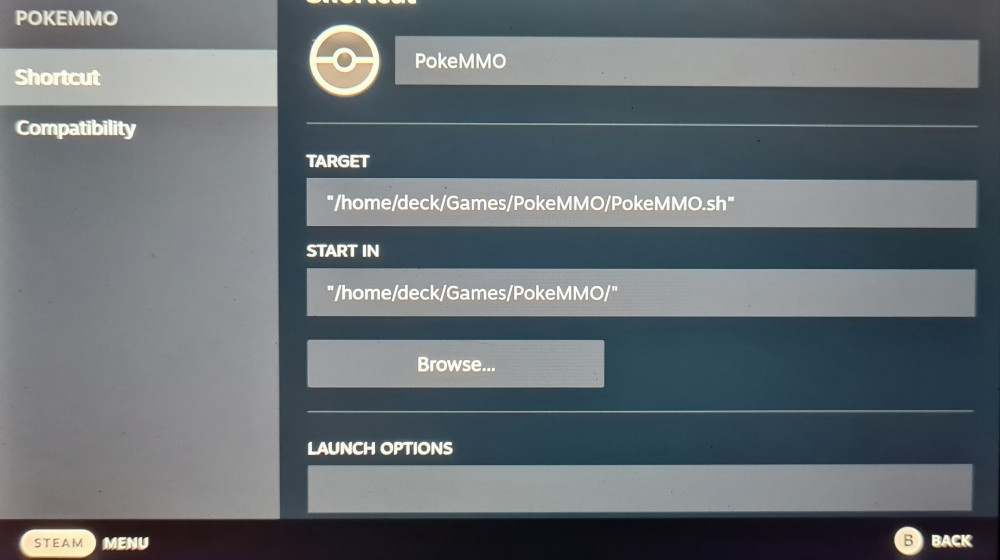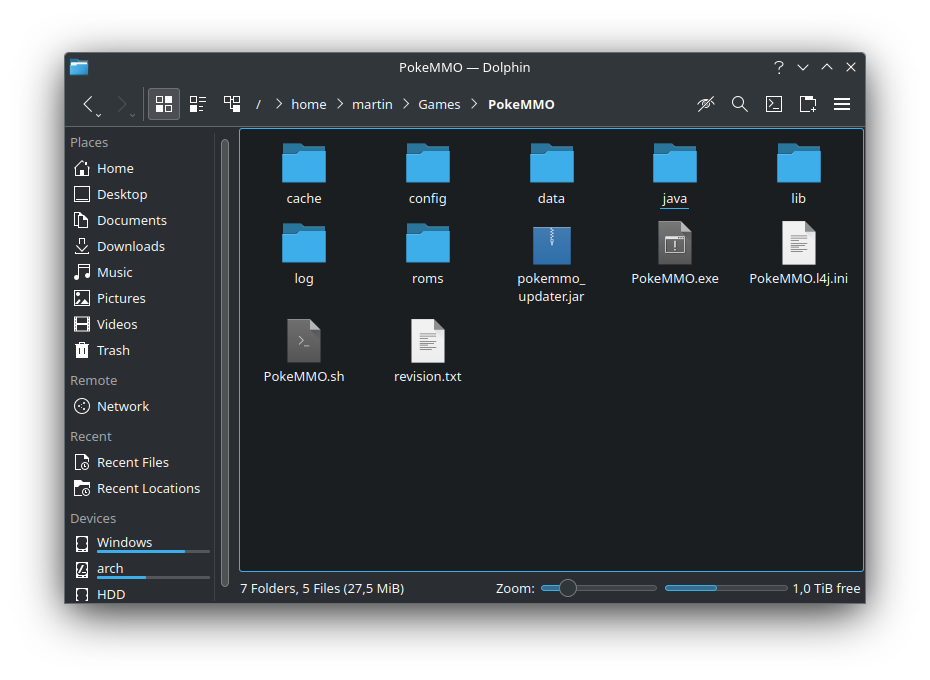MajoraAKC
Members-
Posts
22 -
Joined
-
Last visited
Recent Profile Visitors
The recent visitors block is disabled and is not being shown to other users.
MajoraAKC's Achievements
-
@unclesweaty where did you put the roms? In PokeMMO > roms folder?
-
 MajoraAKC reacted to a post in a topic:
PokeMMO Item Dex (2nd Edition)
MajoraAKC reacted to a post in a topic:
PokeMMO Item Dex (2nd Edition)
-
 MajoraAKC reacted to a post in a topic:
PokeMMO Item Dex (2nd Edition)
MajoraAKC reacted to a post in a topic:
PokeMMO Item Dex (2nd Edition)
-
Hey there! I noticed that the lures ( ) are missing. Could you please add those as well?
-
If I use Cleanse Tag on the leading Pokémon, can I still find the legendaries?
-
 MajoraAKC reacted to a post in a topic:
Simple EV Training & Leveling Guide Using Horde
MajoraAKC reacted to a post in a topic:
Simple EV Training & Leveling Guide Using Horde
-
 MajoraAKC reacted to an answer to a question:
Disable bike music
MajoraAKC reacted to an answer to a question:
Disable bike music
-
 MajoraAKC reacted to a question:
Disable bike music
MajoraAKC reacted to a question:
Disable bike music
-
 MajoraAKC reacted to a post in a topic:
CNY 2024 - Abundant Shrine Database
MajoraAKC reacted to a post in a topic:
CNY 2024 - Abundant Shrine Database
-
 MajoraAKC reacted to a post in a topic:
CNY 2024 - Abundant Shrine Database
MajoraAKC reacted to a post in a topic:
CNY 2024 - Abundant Shrine Database
-
 MajoraAKC reacted to a post in a topic:
CNY 2024 - Abundant Shrine Database
MajoraAKC reacted to a post in a topic:
CNY 2024 - Abundant Shrine Database
-
 MajoraAKC reacted to a post in a topic:
CNY 2024 - Abundant Shrine Database
MajoraAKC reacted to a post in a topic:
CNY 2024 - Abundant Shrine Database
-
 MajoraAKC reacted to a post in a topic:
CNY 2024 - Abundant Shrine Database
MajoraAKC reacted to a post in a topic:
CNY 2024 - Abundant Shrine Database
-
Thanks for pointing it out. I edited the main post to make it clearer
-
Right click the file, then Properties option, then Permissions tab and make sure that Is executable is checked as well Edit: I just noticed that there is now a PokeMMO flatpak available! https://flathub.org/apps/com.pokemmo.PokeMMO It's probably better to run that version instead. Do note however that it is not made by the official PokeMMO developers. It's made by community members
-
Hey there! It sounds like something is written incorrectly. Please make sure everything is written correctly, the folder name is case sensitive. Here is an example of my file https://pastebin.com/NnTUbxWq If it still won't work then please upload your PokeMMO.sh file to pastebin or post it here
-
 GT264 reacted to a post in a topic:
PokeMMO on SteamOS / Steam Deck
GT264 reacted to a post in a topic:
PokeMMO on SteamOS / Steam Deck
-
For some reason I can not make that text clickable. The URL tag simply doesn't work there. I have added the full URL to the main post instead. Thanks for notifying me and thanks to GT264 for the link!
-
Okey so I just noticed in my post I had written export JAVA_HOME=/.java This is WRONG! The correct path should be export JAVA_HOME=./java I'm sorry for the confusion this has caused!
-
I think it could be a permission error. Is Pokemmo.sh set as an executable? You can do it in terminal by typing chmod +x /path/to/pokemmo.sh or right clicking PokeMMO.sh in file manager, go to Properties, then Permissions and make sure Is Executable is checked
-
 imHide reacted to a post in a topic:
PokeMMO on SteamOS / Steam Deck
imHide reacted to a post in a topic:
PokeMMO on SteamOS / Steam Deck
-
For me I just run the game using PokeMMO.sh and the game will ask me to update, I click ok and the game closes and launches the updater I am not sure what you mean. Are you talking about the space between export PATH=$PATH:$JAVA_HOME/bin and java -Xmx384M -Dfile.encoding="UTF-8" -cp PokeMMO.exe com.pokeemu.client.Client I don't know why this wouldn't work anymore. I just tried to start it on my steam deck with no issues. I updated the game and also the JRE and the game starts up fine. Could you elaborate on what is not working?
-
 rfdvxhbythy reacted to a post in a topic:
PokeMMO on SteamOS / Steam Deck
rfdvxhbythy reacted to a post in a topic:
PokeMMO on SteamOS / Steam Deck
-
 bramnuyts reacted to a post in a topic:
PokeMMO on SteamOS / Steam Deck
bramnuyts reacted to a post in a topic:
PokeMMO on SteamOS / Steam Deck
-
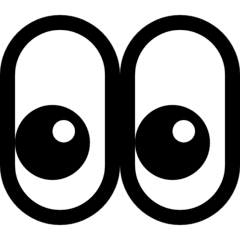 Edwardinho reacted to a post in a topic:
PokeMMO on SteamOS / Steam Deck
Edwardinho reacted to a post in a topic:
PokeMMO on SteamOS / Steam Deck
-
 DreVla reacted to a post in a topic:
PokeMMO on SteamOS / Steam Deck
DreVla reacted to a post in a topic:
PokeMMO on SteamOS / Steam Deck
-
 Mokujin97 reacted to a post in a topic:
PokeMMO on SteamOS / Steam Deck
Mokujin97 reacted to a post in a topic:
PokeMMO on SteamOS / Steam Deck
-
I have no idea why this could be. I wonder if it's a Linux issue or a Steam OS issue. Your shortcut should look like this
-
 GrauerStar reacted to a post in a topic:
PokeMMO on SteamOS / Steam Deck
GrauerStar reacted to a post in a topic:
PokeMMO on SteamOS / Steam Deck
-
 logiquol reacted to an answer to a question:
Suggestion: Hardcore Mode
logiquol reacted to an answer to a question:
Suggestion: Hardcore Mode
-
 Zephy reacted to a post in a topic:
i feel so boring in PokeMMO
Zephy reacted to a post in a topic:
i feel so boring in PokeMMO
-
There is now a PokeMMO flatpak available at https://flathub.org/apps/com.pokemmo.PokeMMO You can search for it and download inside the Discover app that comes with the Steam Deck. It's probably better (at least more painless) to run that version instead of doing it my method. Do note however that the flatpak is not created by the official PokeMMO developers. It's made by community members Getting PokeMMO is pretty quick and painless and I'll tell you how! (This needs to be done in desktop mode) Step 1. Download the PokeMMO Linux client listed under Other Distributions at https://pokemmo.com/downloads/linux/ (Direct download here) Step 2. Download JDK 17 for 64 bit Linux. It can be downloaded at https://download.oracle.com/java/17/archive/jdk-17.0.9_linux-x64_bin.tar.gz Step 3. Unpack the PokeMMO-Client.zip file. You should now have a folder called PokeMMO. Step 4. Unpack the jdk-17_linux-x64_bin.tar.gz file in to your PokeMMO folder. Step 5. Inside the PokeMMO folder there should now exist a folder called jdk-17.0.*.* (number may change depending on version). Rename that folder to java. (Renaming to java optional but recommended for the sake of simplicity. If you do not rename the folder or name it something else then you also need to change the path for JAVA_HOME) This is what you PokeMMO folder should look like if you renamed the jdk-17.0.*.* folder to java Step 6. Right-click PokeMMO.sh in side the PokeMMO folder and click Open with Kate (or any other text editor) Step 7. Above the first line of code add these two lines export JAVA_HOME=./java export PATH=$PATH:$JAVA_HOME/bin Your PokeMMO.sh file should now look like this #!/bin/sh # PokeMMO requires that the working directory be that of all game files (PokeMMO.exe / data / roms / etc.) # `cd` to this directory prior to executing this script, or include your `cd` below. # PokeMMO currently requires JDK 11, but should be compatible with the latest JDK LTS releases (Java 11 / Java 17). # Consult your distro's documentation for how to install openjdk 11 or openjdk 17. export JAVA_HOME=./java export PATH=$PATH:$JAVA_HOME/bin java -Xmx384M -Dfile.encoding="UTF-8" -cp PokeMMO.exe com.pokeemu.client.Client Step 8. Save the PokeMMO.sh file, add your roms to the roms folder and you're ready to play! Make sure PokeMMO.sh is set as executable! You can do it in terminal by typing chmod +x /path/to/pokemmo.sh or right clicking PokeMMO.sh in file manager, go to Properties, then Permissions and make sure Is Executable is checked Tip. Adding PokeMMO.sh to Steam as a non-steam game makes it easy to access from Gaming Mode.
-
Thanks for the tips! Just playing story gets pretty boring. I need to get some variation with other activities.
-
Yes! I would definitely do it more if I didn't have to teleport
-
I like the idea. It's like playing the game on gameboy back in the days but with a social aspect and bragging rights