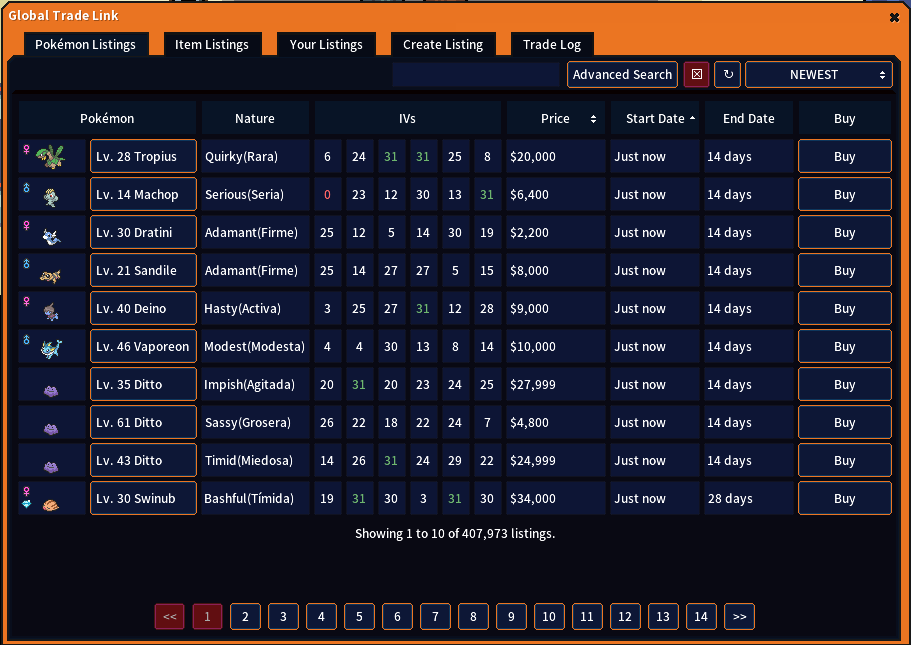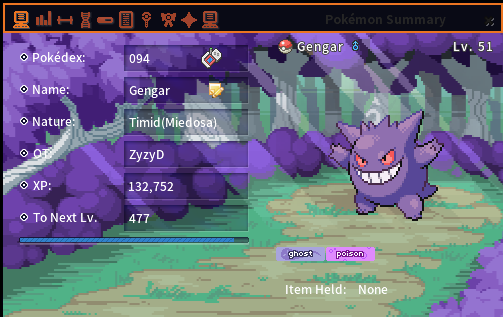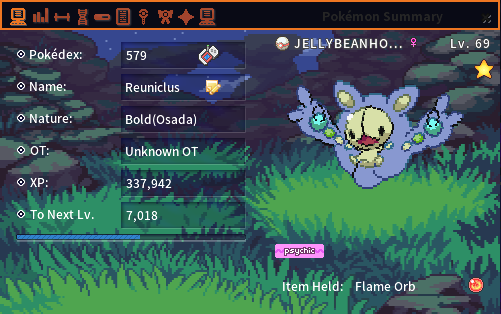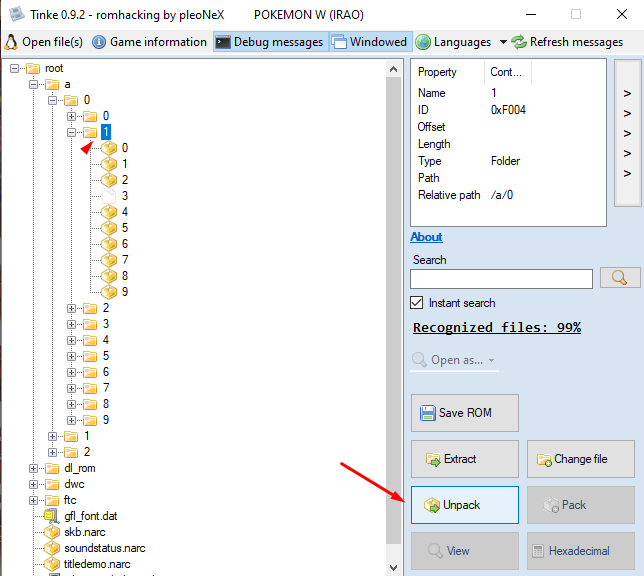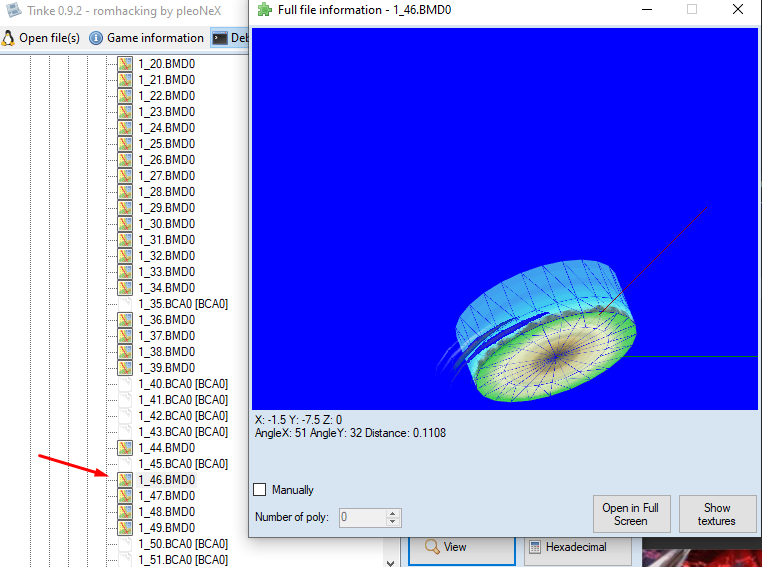Smooge
Members-
Posts
6 -
Joined
-
Last visited
Smooge's Achievements
-
Mindingobr started following Smooge
-
 Andr3a281093 reacted to a post in a topic:
[MOD] Mystery Dungeon Follower Sprites ( + Sparkling shiny option)
Andr3a281093 reacted to a post in a topic:
[MOD] Mystery Dungeon Follower Sprites ( + Sparkling shiny option)
-
 MrBlaziken1426 reacted to a post in a topic:
[Request/Tutorial] Battle Background; An unexplored area of PokeMMO Customization
MrBlaziken1426 reacted to a post in a topic:
[Request/Tutorial] Battle Background; An unexplored area of PokeMMO Customization
-
 PolarPallas reacted to a post in a topic:
PSL XVI - Player signup thread
PolarPallas reacted to a post in a topic:
PSL XVI - Player signup thread
-
 Zelotz reacted to a post in a topic:
[Request/Tutorial] Battle Background; An unexplored area of PokeMMO Customization
Zelotz reacted to a post in a topic:
[Request/Tutorial] Battle Background; An unexplored area of PokeMMO Customization
-
 MathewMat reacted to a post in a topic:
PSL XVI - Player signup thread
MathewMat reacted to a post in a topic:
PSL XVI - Player signup thread
-
 Scootter reacted to a post in a topic:
PSL XVI - Player signup thread
Scootter reacted to a post in a topic:
PSL XVI - Player signup thread
-
 Whated reacted to a post in a topic:
PSL XVI - Player signup thread
Whated reacted to a post in a topic:
PSL XVI - Player signup thread
-
 Queza reacted to a post in a topic:
PSL XVI - Player signup thread
Queza reacted to a post in a topic:
PSL XVI - Player signup thread
-
IGN: Smoogee Time Zone (UTC Format): utc -5 Discord: smooge Preferred Tiers: OU Fluff: https://www.youtube.com/Smooge i post pvp videos playing stupid stuff in the top 100 and i think im good sometimes idk Donation: 250k
-
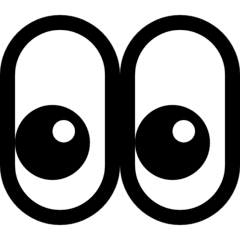 awaLLz reacted to a post in a topic:
[Request/Tutorial] Battle Background; An unexplored area of PokeMMO Customization
awaLLz reacted to a post in a topic:
[Request/Tutorial] Battle Background; An unexplored area of PokeMMO Customization
-
 MegaBladers reacted to a post in a topic:
[Request/Tutorial] Battle Background; An unexplored area of PokeMMO Customization
MegaBladers reacted to a post in a topic:
[Request/Tutorial] Battle Background; An unexplored area of PokeMMO Customization
-
UPDATE! Links are now updated for the most recent PokeMMO Update, battle UI should no longer look weird on Team Preview during PvP (or horde battles). Added purple theme that changes all orange to purple, and added a smaller download that you can manually change the Pokemon Cards in, rather than downloading all 14 themes. Tweaked the battle UI to not have the giant bar which would cover some pokemon sprites, and changed the fonts to look more appealing.
-

[MOD] Various Battle Backgrounds + Surfing Lapras
Smooge replied to guaychow's topic in Client Customization
this is amazing bro, hope more people pick up on this! -
 Smooge reacted to a post in a topic:
[GUI] Rejuvenated | UPDATED 2024
Smooge reacted to a post in a topic:
[GUI] Rejuvenated | UPDATED 2024
-
 Smooge reacted to a post in a topic:
[GUI] Rejuvenated | UPDATED 2024
Smooge reacted to a post in a topic:
[GUI] Rejuvenated | UPDATED 2024
-
 Smooge reacted to a post in a topic:
[GUI] Rejuvenated | UPDATED 2024
Smooge reacted to a post in a topic:
[GUI] Rejuvenated | UPDATED 2024
-
 Smooge reacted to a post in a topic:
[GUI] Rejuvenated | UPDATED 2024
Smooge reacted to a post in a topic:
[GUI] Rejuvenated | UPDATED 2024
-
REJUVENATED This is a theme I've been slowly working on over the past month. It takes a large amount of inspiration (and a few assets, mainly Pokemon card backgrounds) from a fangame called Pokemon Rejuvenation, hence the theme name. The theme comes with a bunch of variants, which only change the background of the Pokemon card. The "Dark Forest" is the one I use the most, I think it looks the best. This is my first theme, hope you guys enjoy it! UPDATED 2/29/2024 ADDED NEW CARDS/PURPLE THEME Download Link (all themes): https://www.mediafire.com/file/ohk93j64xpi6db7/All_Rejuvenated_Themes.rar/file Single-Theme version (must change cards manually in res folder): https://www.mediafire.com/file/ssp7aiz4wsag38n/Rejuvenated_-_All_Cards_%28Change_Manually%29.rar/file Purple Version (changes all orange to purple because it looked nice: https://www.mediafire.com/file/15a4nmm94ermbc7/Rejuvenated_-_Purple_%28All_Cards%2C_Change_Manually%29.rar/file PC Box GTL Trainer Card Battles Pokemon Cards (NEW ADDITIONS) Known issues/to-do list: Trainer Ribbon in PvP sticks out of the box a little
-
Hi there, lately I've been obsessed with customizing the client to my liking, taking bits and pieces of media from other games and mashing them together to make a UI I love. But there is one thing in PokeMMO that continues to taunt me, the battle background. I think most of the battle backgrounds in black/white are pretty ugly, but there are a few i do like, So, I taught myself how to open ROMs and tried to change all the generic backgrounds to my favorite one: the background of the Iris battle in BW2. I actually managed to get it to work!... sorta. The animation of the background does not carry over and I cannot figure out why. (here's what it SHOULD look like for reference: https://youtu.be/FOUEhoWG-Og?si=QZ1QIp0vkpjLaKOF&t=79) I've tried everything, searched everywhere, and just couldn't find an answer to this issue. I am almost certain its possible, however the answer just does not exist in a readily available place online. So I wanted to make this post because I think its a really cool idea, and also give a small tutorial on how to actually do this. And I really hope someone more experienced than me can explain how to keep these animations, as it would open the door to even more customization. First off this guide will only explain how to move around models within the games BW and BW2, as I have no experience with creating my own models/animation. What you'll need: 1. A clean, legal ROM of Pokemon Black/White. (Also Black/White 2 if that's where you choose to take assets from) 2. A ROMhacking tool called Tinke. I wont link it here as idk if I'm allowed to, so just google it. Where the battle backgrounds are stored and how to change them: 1. When you open up the Pokemon Black/White ROM in Tinke, you can find all the battle background assets in a/0/1/1 (Its the same in Black/White 2, which I used to take assets from) 2. To actually view the files, you must click "Unpack" on the 1 folder 3. Once unpacked you can then open the next 1 folder and see all the assets, you can click on View to see the textures and such. 3a. For example, this is the texture used in most grass encounters (as far as I can tell) From this point on, I'm not 100% sure if what I'm doing is correct, and I'm going to explain what I did to insert a custom background (with broken animation), so be warned. 4. First you need to locate the background you want to steal. In my case it was in a/0/1/1/1_115.BMD0 in Pokemon White 2 (which is the champion iris battle background) After you locate the file, click extract and put it in a place you can find it for the next step. 5. Then you need to locate the backgrounds you want to replace. I replaced 1_46.BMD0, 1_47.BMD0, and 1_48.BMD when testing as they are the generic grass background in most encounters. (as far as I can tell) To replace them, click "Change File" and select the file you extracted earlier. 6. Go back to the 1 folder containing all of the battle assets, and click Pack. This entire process wont work unless you repack it. 7. Click Save ROM and then load it on PokeMMO and see if your changes worked. 8. Spend the next 16 hours trying everything you can find on the internet to fix the broken animations 😞 And that's it, that's the extent of my ROM hacking knowledge. Thankfully there are some cool backgrounds in both games you can change to that don't look bad with broken animations, such as this one: Hope you guys figure this stuff out because I'm out of ideas lol, good luck!