-
Posts
4629 -
Joined
-
Last visited
-
Days Won
8
Posts posted by Gilan
-
-
1 hour ago, 15779885430 said:
I can't see the installation video here. Can you tell me how to operate the installation?
1. Download zip file
2. Extract to ./PokeMMO/data/mods/
3. Run PokeMMO
4. Run GEC which will be located in ./PokeMMO/data/mods/Gilans Encounter Counter/GEC/GEC.exe
5. ???
6. If it works, Profit.
7. If it doesn't work, PM me and maybe I will help you troubleshoot
After running the GEC, you may need to right click on the gec gui app to open up the settings panel and change your language settings.
-
6 hours ago, Darkshade said:
It's not, it's a general rendering bug.
It's affecting a lot of items currently, and we're investigating the exact cause.
Desu was the cause, obviously.
-
- Bestfriends and Pecaeme
-
 2
2
-
On 6/4/2022 at 10:49 AM, Ryukaai said:
3. Thank God for gilan
I love you too
- Ryukaai, iankpoxdloll and RenDude
-
 1
1
-
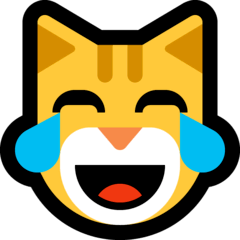 2
2
-
24 minutes ago, PumpActionWang said:
any eta on when the update drops?
no
-
-
14 hours ago, IHackedRNG said:
What is a shiny ?
your profile picture is throwing me off so hard.
-
I know I'm taking my time, but I cannot wait to see what the community creates in my next version of the app.
btw, I really like this Riolu theme. Shiny Riolu is one of my favorites!
-
-
21 hours ago, CaptnBaklava said:
This gotta be some kind of record tbh.
most people would have uninstalled the game after the 4th miss lmao
-
What do you like? Are there some examples of others you can provide for reference?
-
honestly sounds like a bug. @Munya the lord of bugs, can you confirm if this is intended behavior for burmy/wormadam pokedex entries?
- Shadow and CanadaSorry
-
 1
1
-
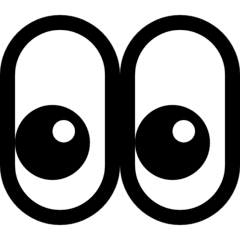 1
1
-
I dunno what Razi is on about. Theoretically this seems possible, to provide the PokeMMO client via web app and have iOS users provide the ROMs to said web app.
Though, I’m no expert on this, would this be uploading your ROM to their servers for you to play (ie the servers ingest the ROMs and then spit back out the copyrighted materials)? Or would the ROM’s assets be contained to the local machine (the phone)?
If the former, then I imagine there are legal issues with that. If the latter then it should be possible.
-
My guess is that given the legal topic of the issue, they don't want you translating & speaking for them and potentially risk some sort of translation misunderstanding.
Regardless, the moderator team has full power to remove / modify posts at their discretion, whether or not there is an explicit rule being broken.
-
Taking the total number of hours I’ve played and dividing by the number of days that have elapsed since I made my first account, I play on average just about 1 hour per day.
-
8 hours ago, Omegalink said:
I Should probably continue my course, was just wondering if what i had in mind was going to work.
edit:wait how do you log it? using battle chat?
no, battle chat is not used in my program. I won't go into details, but everything my program does is visually reading pixels on the screen (it's able to determine when a wild battle starts, and what you encounter).
-
35 minutes ago, Omegalink said:
Btw i stopped learning coding but does the encounter counter work like this?
On detect of + it adds 1 to the variable 0.
my shit attempt at coding this (warning i only learned the first half)
Y = 0;
X= Console.WriteLine(Console.ReadLine()); /i know that's not how you take input with visuals like + i think
Console.WriteLine (Y+X);
No.
My program works primarily with python dictionaries, so each pokemon is a key for the dictionary and each one has an associated count. But, the counts are divided into groups (based on profiles and hunts), furthermore, each encounter is logged such that you can query at what time an encounter happened.
So there isn't a single variable that I increment, it's a far more complicated dictionary structure.
- ChampionSajid, ReyCalabazaUwU and Prande
-
 2
2
-
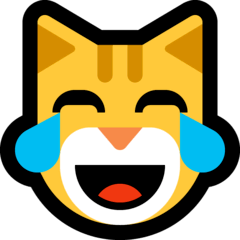 1
1
-
1 hour ago, DragoTamer said:
You gotta respect the work that went, and goes, into this game tbh.
what do you mean? Kyu is sitting on a beach drinking a pina colada. You think they actually do any work? It's just an emulator where they slapped on some multiplayer code and then released to the masses. Honestly, the whole project is just a cut and paste from various Stackoverflow answers. The only thing they actually work on, and by they I really mean Darkshade, is just some 10x10 pixel cosmetics every few months; not like they are painting the mona lisa constantly. Such lazy devs. Imagine if we actually had individuals who wanted to make a good game, and not just write 1 line of code and then reward themselves with watching 24 episodes of some shit anime show before writing another line of code. I've probably written more code in my Encounter Counter app in the last year than the devs have ever written for the entire PokeMMO game.
/s
-
-
-
1 hour ago, luiofficial said:
Bug report
Description of issue: Video attached above of the issue. Counter launches and works fine only for the encounters where the text is hidden, whether it's by the window not being expanded fully or even if the hotbar covers up the text. While these may be examples that little players experience, it makes me not want to use the program because I like using PokeMMO split screen on my PC since I don't have enother monitor. My question is can this be fixed by grabbing data from battle chat instead of the current way?
This is reproducable by clicking and dragging your hotbar over the battle text available in the game screen (not the battle chat). You can also have the window in a small enough size where the battle text cannot be seen.
Not much in the debug folder, just screenshots of me messing with the debug feature. No text in the .log files.
No error seen
I was using default theme
My UI scaling is 1.0x
Hi luiofficial,
Yes this is known and will continue to operate this way in the future. There's no way around it. Normally the battle ui will appear on top of other ui elements, unless you are active in the other ui elements at the same time (i.e. you dragging the hotbar over the battle text). So you have to be pretty intentional about it...
For the app to function, it needs to be able to see the battle text in full. Dragging other PokeMMO ui elements over it, or making the battle ui too small will prevent the app from working.
-
The bounds you are referring to (xywh) correspond to the location in the PNG files that contain the images (aka, just defining which image to use in the image asset sheets). Where they are drawn in the in-game ui is determined by the game engine I'm pretty sure. So it might be possible to move assets by increasing their frames.
For example:
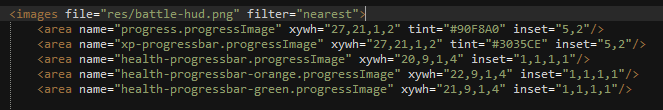
The below image is taken from the battle-hud.png file in the res folder, and it's origin coordinate is (18, 8). The green band is at position (21, 9) in the file, and is 1 pixel wide, by 4 pixels high. Same thing for the orange band, but it's 1 pixel to the right, hence it's position of (22, 9). And finally the red band is 1 pixel to the left of the green band, thus it's position of (20, 9).

to explain what I meant by it might be possible to move assets:
Imagine the above image is an asset picked up by the game with xywh = "0,0,15,8". It would look something like:

But if we changed it to be: xywh = "0,0,115,108", and edited the png file accordingly. then it would look like:

So you can see the image is pushed to the bottom right, effectively moving it 100 pixels to the right and 100 pixels down. I don't actually know if this would work, I haven't bothered to try.
-
On 2/16/2022 at 5:03 AM, DiomanBrando said:
Hey Gilan, i reinstalled the encounter counter again, i fixed the error in my previous post. But i still have the problem that the counter just doesnt count, it only counts the hordes iam encountering. Would appreciate if you could help me out.
if it's counting hordes but not other encounters. Then your ROM's translation doesn't match the translation for my GEC (assuming you have the correct language selected in the GEC settings). It could also potentially have something to do with your battle window's size (i.e. it's cutting out the "A wild {pokemon} appeared!" text in some fashion)
In v2.0 that I'm working on, the translation strings for the GEC will be in a separate file so that users can edit them as necessary. It seems 2 ROMs of the same language can have different translations apparently.
50 minutes ago, EarthBull said:Since the tool helps with shunting, what if you were to add the ability to see the EV gains for each pokemon?
As a community we can help add to the list.
for ex. Pidgey +1 Speed
so maybe like
or something in a csv?
I'm not sure I see the point of this. That's what the pokedex is for, and you can keep track of EV gains through your pokemon's summary.
-
good day of work. Worked out afterwards. Played a game of tft. Then worked on some GEC v2.0 code.



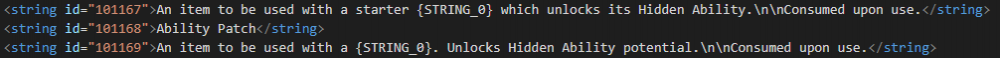






[TOOL] Gilan's Encounter Counter (Beta Available) v1.0.3 update
in Client Customization
Posted
try running the gec as administrator.
there is no android version for the gec, and likely never will be due to fundamental limitations of android.